Read Buffers
Description
The way iDynamics Warehouse sends data to Business Central is as follows:
- Creates records with the data read from the mobile application.
- At the time of posting/applying the read data, the application will apply the data from the buffer rows to the standard fields of the applicable document or template/batch section rows to allow Business Central to post the data normally.
One of the reasons for splitting the process into these two parts is to reduce the chances of errors when warehouse employees send the data to the server. In the event that Business Central throws a validation or processing error when saving data, the buffer lines will have already been created in Business Central, which means that the people in charge of supporting the employees will be able to view them (and edit them, if necessary) from the ERP.
Document Read Buffer
Contains the readings associated with the document lines handled from the mobile application. It is accessible from the line itself, by clicking on the Qty. Read field.
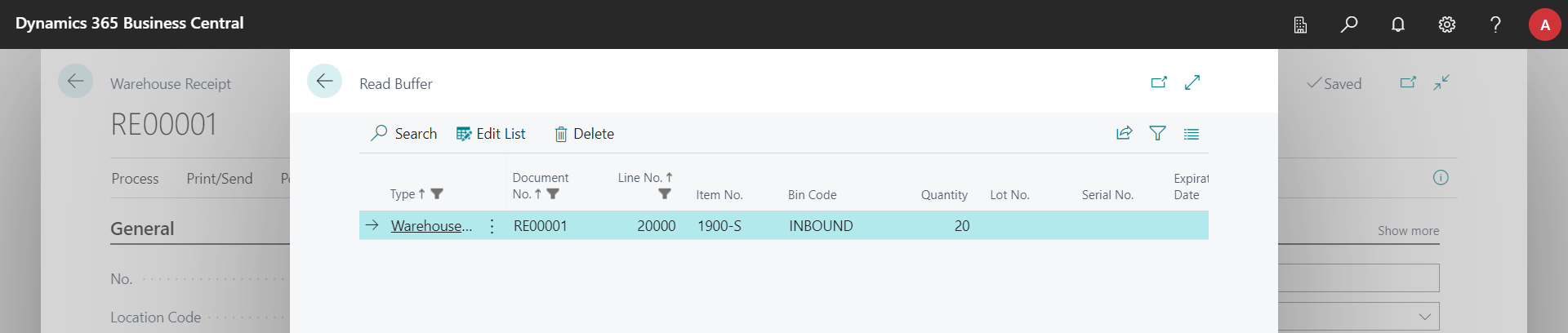
The read buffer is also accessible from the action bar of the employee card, allowing to show all the readings received (and pending processing), regardless of the document or line.
Once the data of a document is posted, the buffer lines are stored in an archive table, also accessible from the action bar of the employee card.
The archive table is purely informative and can be emptied at any time if you wish to free up space in the database.
Reclassification Buffer
Contains the readings associated with manual/ad hoc movements. At the time of posting the movements from the mobile application, each of the lines in this table will be copied to the template/batch section assigned to the employee and recorded.
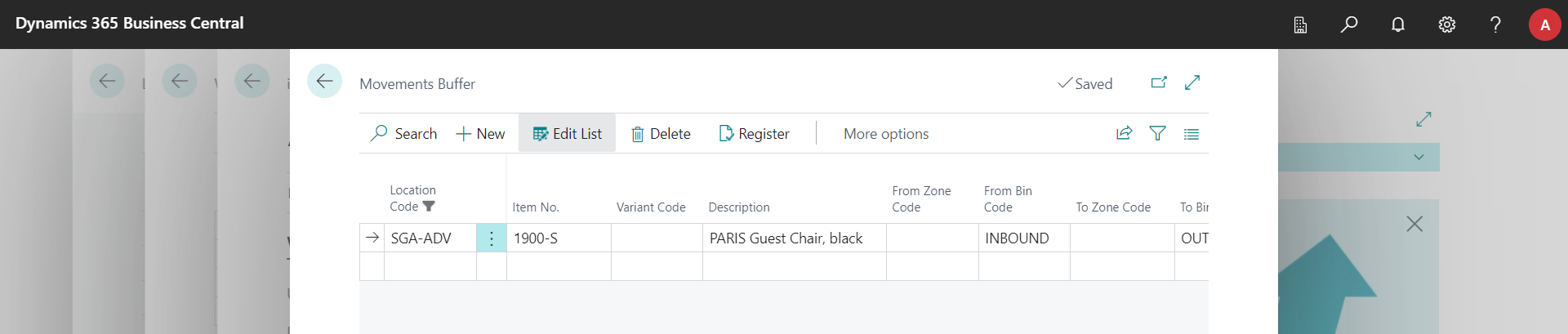
This read buffer is accessible from the action bar of the warehouse employee's card, Read Buffer > Manual Movements.
As with the document read buffer, the readings are saved in an archive table when they are processed, which can be emptied at any time.
Inventory Buffer
Contains all inventory count readings taken by warehouse employees, and is accessible from the Related > Inventory Buffer action of the warehouse and item journals, as well as from the employee's tab action bar.
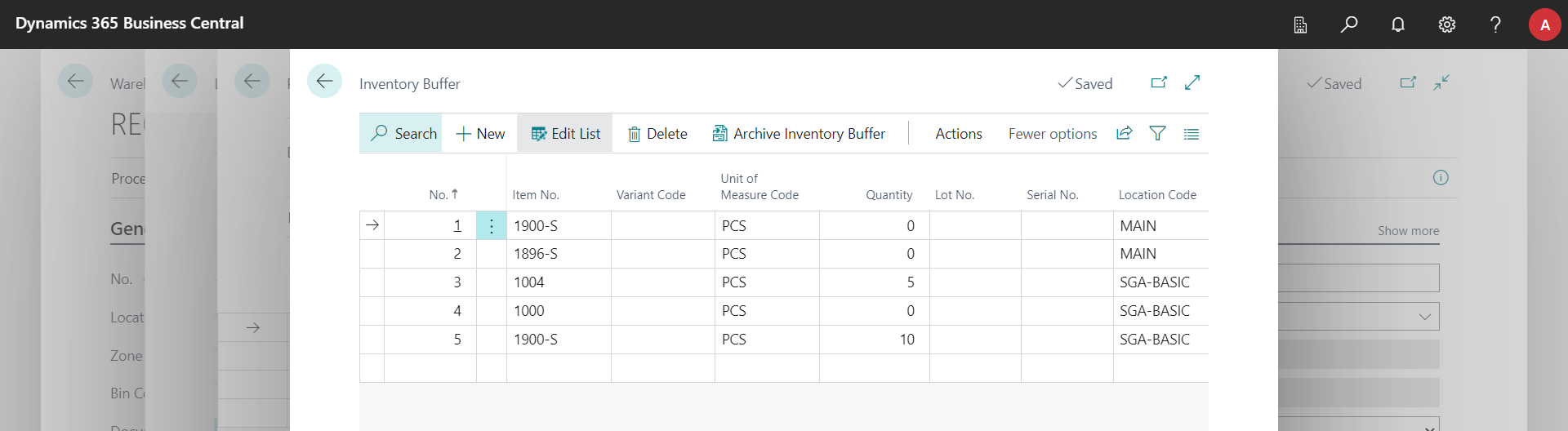
Readings are automatically archived when they are posted, or if the manual archiving action is executed (see Physical Inventory Counts).
Like the other buffers, the archive is purely informative and can be emptied at any time if you wish to free up space in the database.