Adjustment Journal
Description
The commission adjustment journal lets you review all of the generated commissions, and make quick changes to the amounts. Internally, the journal will just create new detailed commission entries with the adjustment amounts, if needed, or run the cancel action, if the commission is set to zero.
In this video we show you how to use the adjustment journal:
Get Commissions
The first step to do, in order to use the adjustment journal, is to Get Commissions... to adjust, using the action available in the Home menu. This will bring to the journal every commission entry that matches the specified filters.
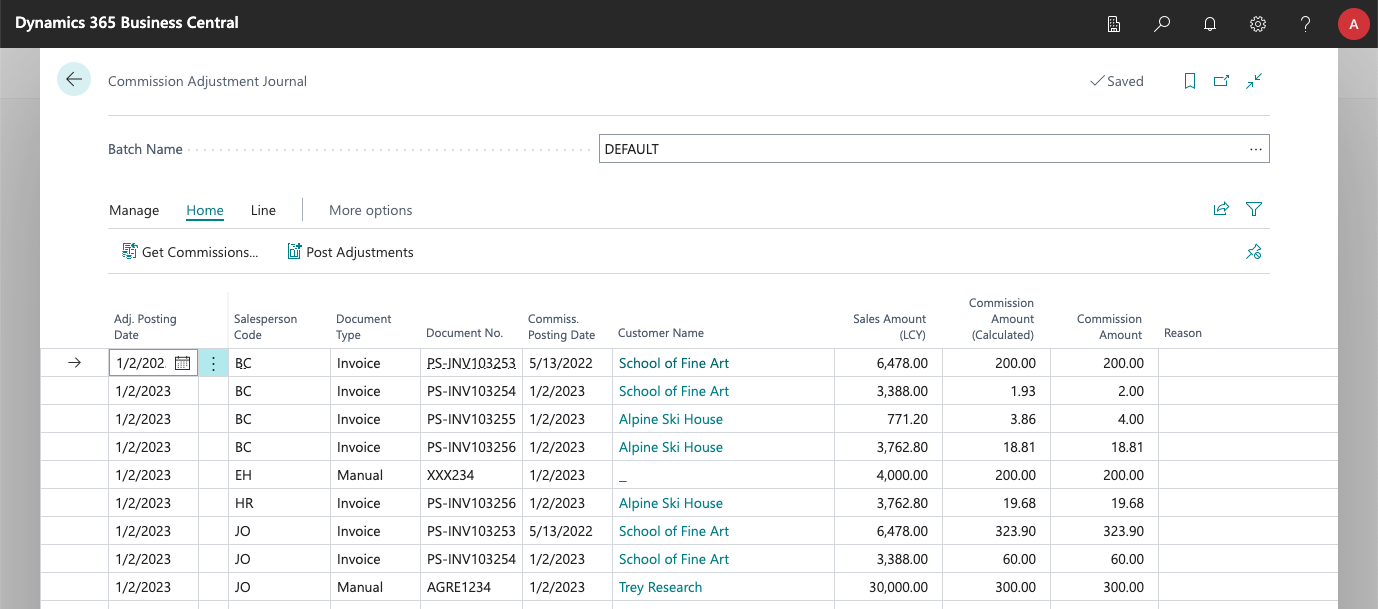
Review the Commission Amounts
Once commission entries have been added to the journal, you can quickly edit the Commission Amount field, in any of them, to change the final commission that will be given to the salesperson.
Note that a Reason must be entered if the amount is changed. If you don't want to enter a reason text for each line, the Post Adjustments action will ask for a Reason text that will be automatically applied to all lines that have modified amounts, and no reason specified.
Post the Journal
When all of the commission amounts have been reviewed, use the Post Adjustments action to confirm the new amounts. Detailed commission entries with the adjustments will be created in those cases that are needed, and the journal lines will be deleted so that you can start again.