Payment Discount Penalties
Description
Payment discounts are a standard Business Central feature that lets you apply a discount to the customer if they pay within N days since the invoice was issued.
By default, iDynamics Commissions will ignore this discount and generate direct commissions based on the original invoice amount, without discounts. This is the most common scenario, as this discount is usually offered by the company, not the salesperson, and this could incentivize your salespeople to actively ask your customers to pay later so that they don't get a lower commission.
If you would like to deduct this discount from the generated commissions, you can activate the Deduct Pmt. Discounts option, in the general setup page.
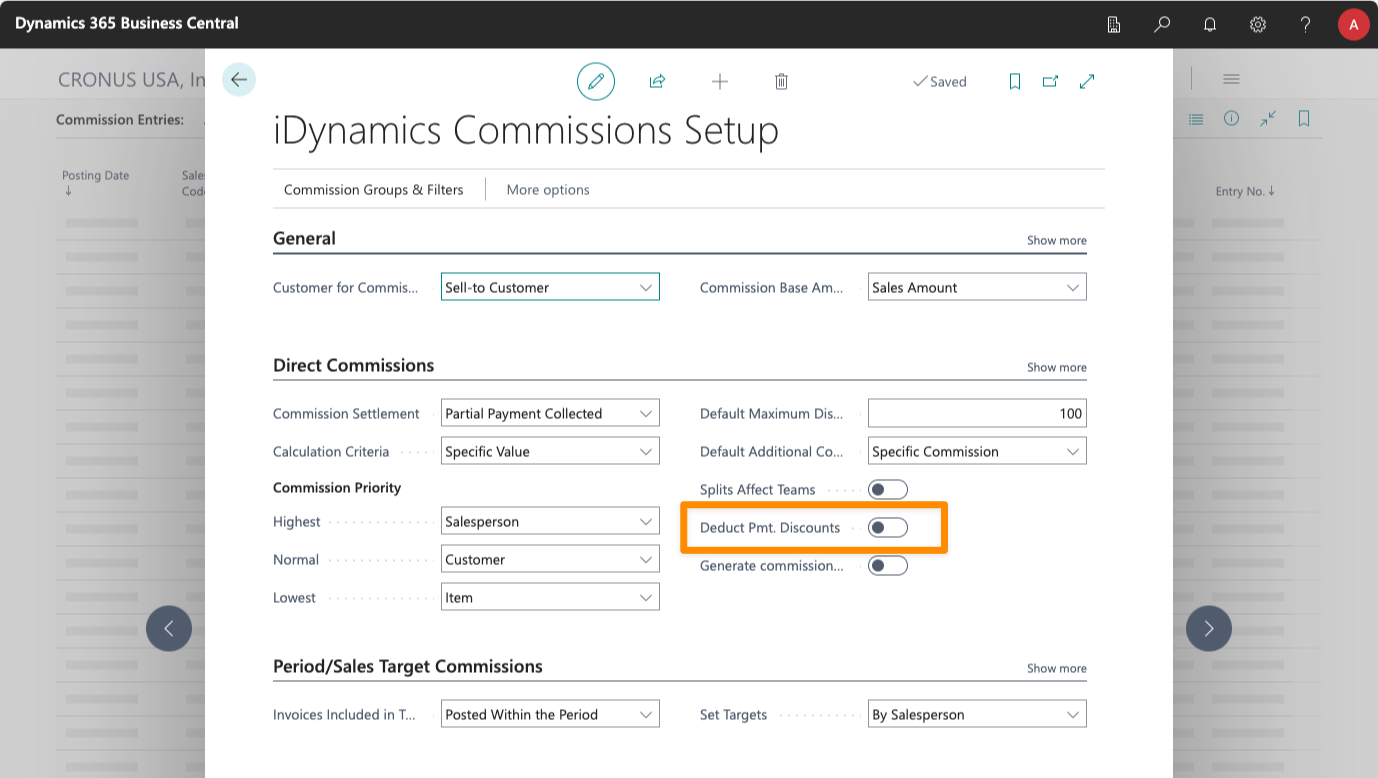
When this option has been checked, once a payment discount is applied to an invoice, a penalty equivalent to the discount % will be applied to all generated commissions (e.g., if the commission was $100, and the discount was 2%, then a -$2 deduction would be applied to the commission).