Commission Periods
Description
iDynamics Commissions lets you define periods for which you might want to get sales stats and/or define sales targets. You can access the list of commission periods using the Periods & Sales Targets option in the Commissions menu, or by searching for Commission Periods in Business Central.
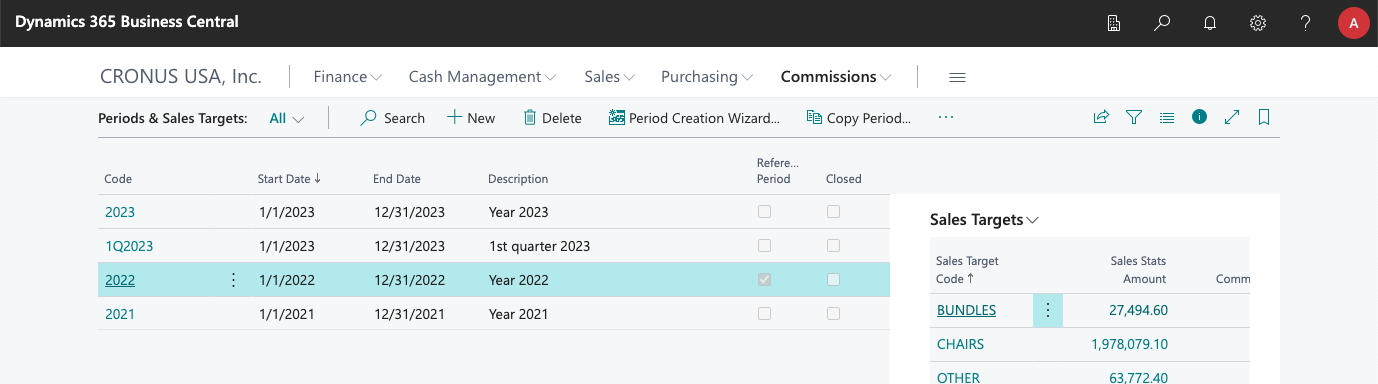
Configure
At its most basic, a period just requires a description and an end date. But you can also define which sales documents should be included when you define sales targets, among other things.
Learn about the different options available when defining periods
Set a Reference Period
By defining a reference commission period you can get quick information on how sales and commissions are going for a salesperson, a sales team, or an item commission group, just to name a few.
Learn how to take advantage of sales stats by defining a reference period
Copy Periods/Targets
Most often than not, you will set similar targets for different commission periods, adjusting the target amounts as needed. iDynamics Commissions includes tools to help you create new periods based on others previously defined.
Learn how to quickly create new periods by copying targets from a previous period
Close a Period
Once a period has finished and no more commissions are going to be posted for its sales targets, we recommend that you close it to avoid modifications and increase performance.