Period Configuration
Description
At a minimum, a commission period consists of a start and end date, a description, and an option to specify whether sales targets will take into account invoices posted or collected within the period dates.
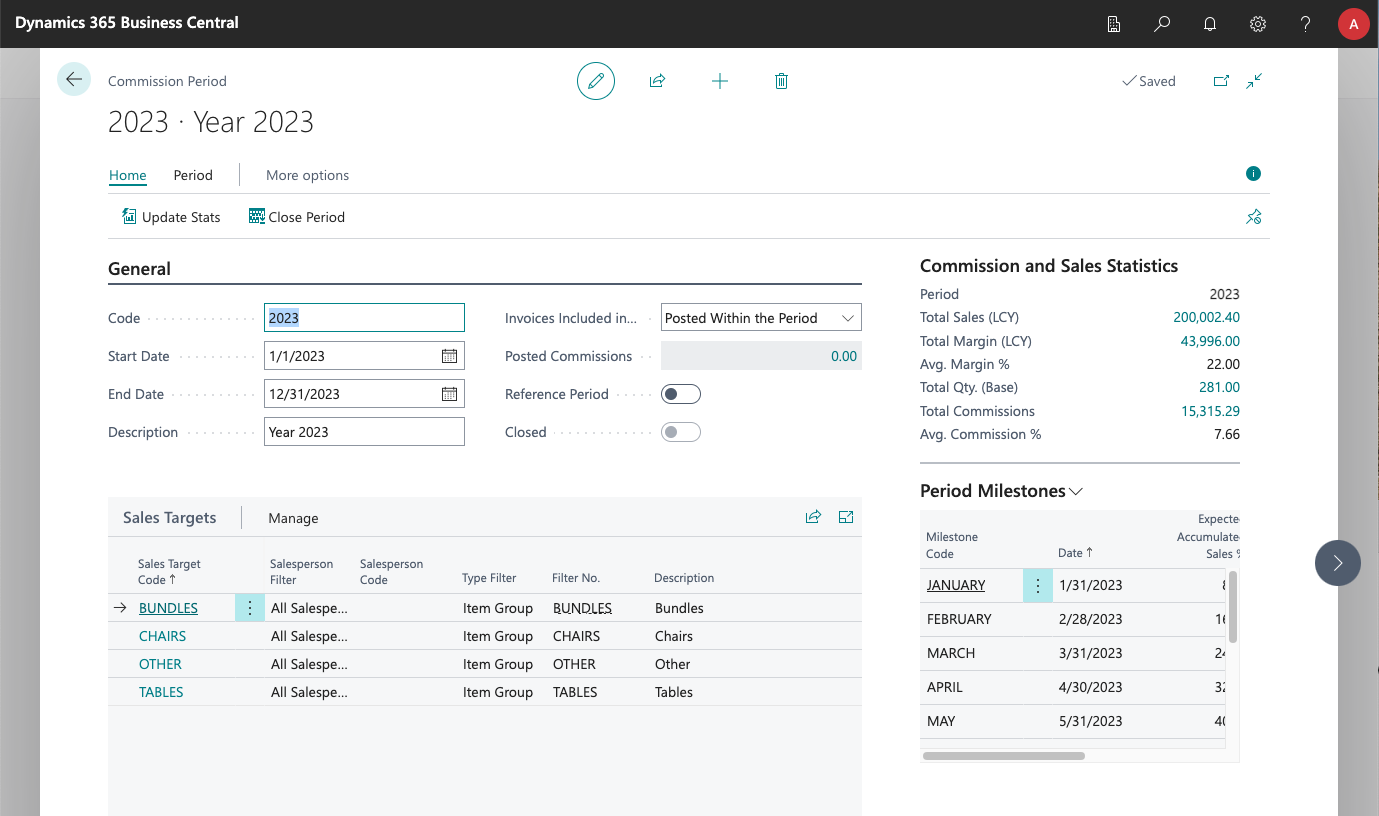
Which Invoices Will Be Included?
By default all invoices posted within the dates included in the period will be considered for all sales targets defined. However, you can change this using the Invoices Included in the Period dropdown:
- Posted Within the Period. This is the default value (this can be changed in the commissions setup): all invoices posted within the period will be taken into account when calculating the margin achieved for each sales target.
- Posted Within the Period (If Paid). Similar to the previous one, but invoices will only be taken into account once they are paid by the customer. This means that the achieved amount can keep increasing after the actual period ends.
- Paid Within the Period. Only invoices completely paid within the period will be included in it, regardless for when they were posted.
- Partially Paid Within the Period. This will take into account partial payments, so that an invoice can actually count towards the targets in different periods, if part of the invoice was paid in one period and the rest in another.
Define Milestones
This is totally optional, but you can define milestones within a period (or a specific sales target). This is useful if you are going to define sales targets for a period (e.g. a year) but pay commissions multiple times before the period ends (e.g. monthly).
Any milestones defined for the period will be inherited by its sales targets so that you don't have to define them multiple times. You can learn more about how to use milestones in the sales targets chapter of the manual, and you can check the sales/commissions by salesperson report to see the kind of reports that you can get when milestones have been defined.
Set Sales Targets
Finally, we can define sales targets for the period, using the Manage > New option in the Sales Targets list. You can set as many targets as you need for each period.
Other options
You can configure a period as the reference period, and you can close it so that it cannot be edited and its sales stats stop being updated. Both of these options are explained in their respective sections of this chapter.