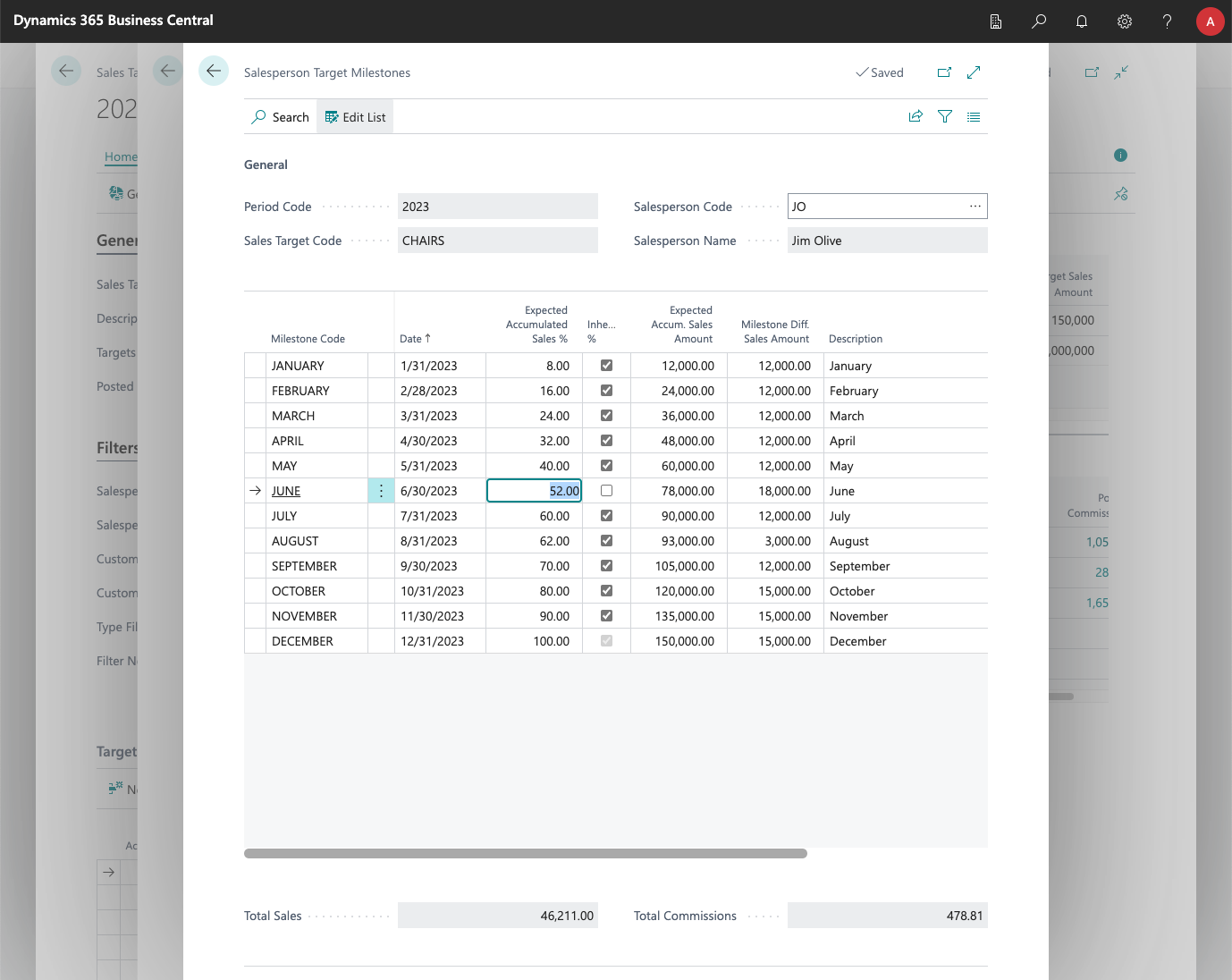Sales Target Milestones
Description
Milestones let you define the expected sales that each salesperson should have achieved at specific dates within the period. This lets you get reports that show how each salesperson is performing at the end of each milestone, as well as give commissions based on their expected final sales.
A Practical Example
What does this mean? Let's say that you set a sales target of $1,000,000 for Kate S., for the whole year.
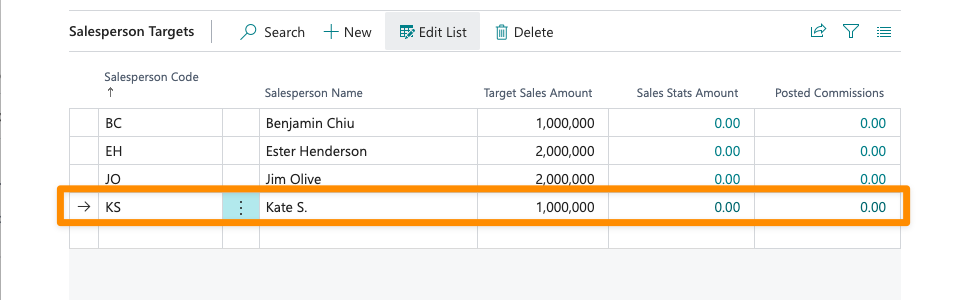
Once this target has been set, you define the following target tiers:
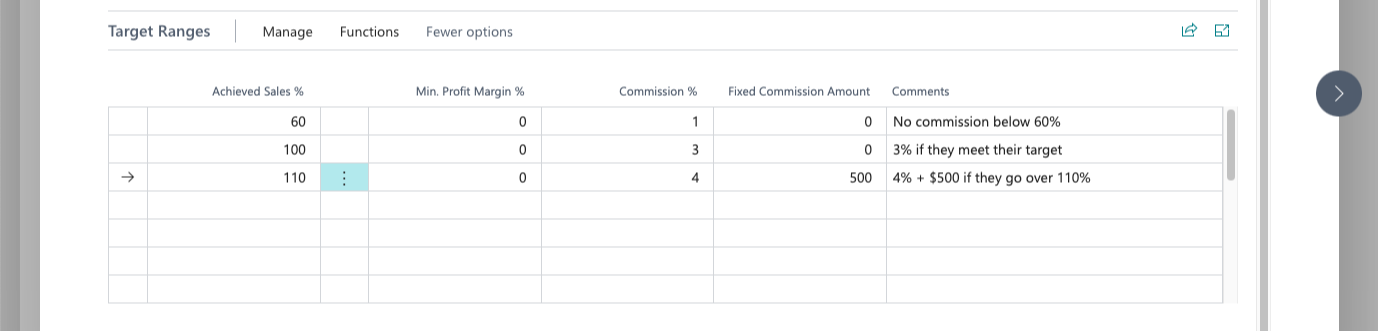
At the end of January Kate has achieved $85,000 in sales, and the company pays commissions monthly. Kate hasn't met 60% of her target yet, so she will get no commission from those sales.
Now, let's define these milestones, by going back to the period card, and clicking on Edit, on the Milestones factbox:
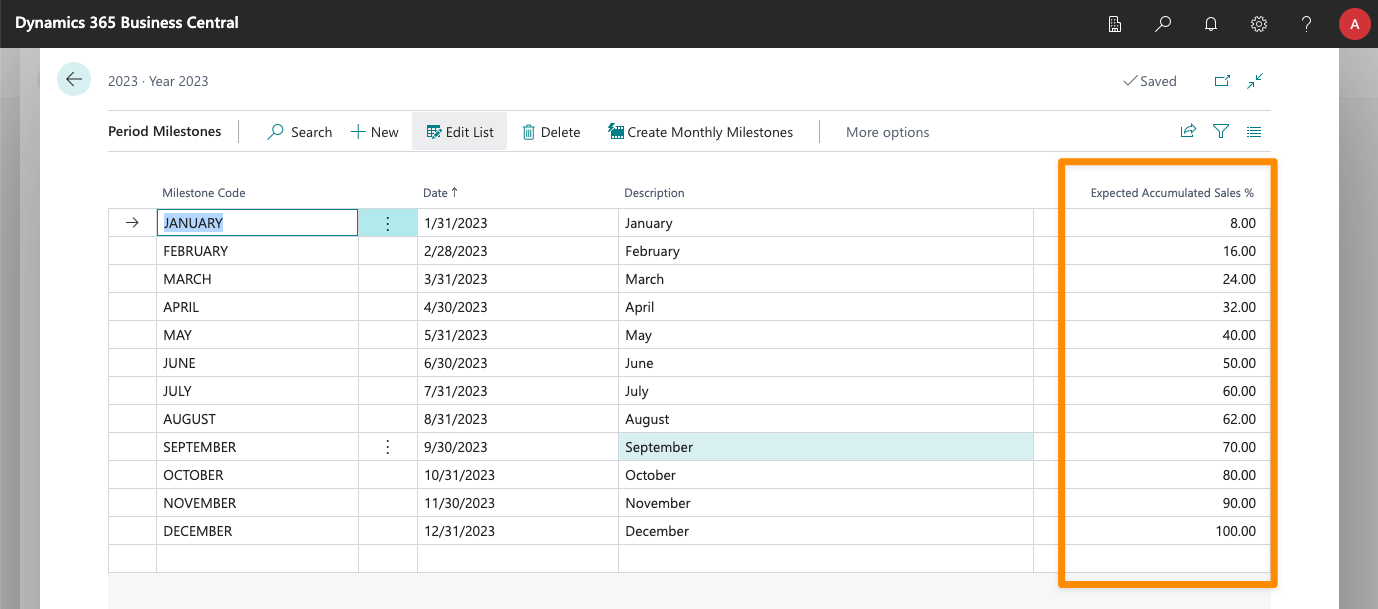
At the end of January, each salesperson is expected to have achieved 8% of their yearly target. This means that, at the end of January, Kate is expected to have sold $80,000. As this amount has been achieved, and Kate is on track to achieve her yearly target, a 3% commissions, on the $85,000 sold, will be given to her when commissions are posted for January.
These amounts will be adjusted each month: if she falls below her target for February, she might get a negative commission amount as she falls from 3% to 1%. But she would recover them in March if she achieved her target again that month.
All of this info will also be detailed in the [sales/commissions by salesperson report, which will include detailed info on how each salesperson is performing each month:
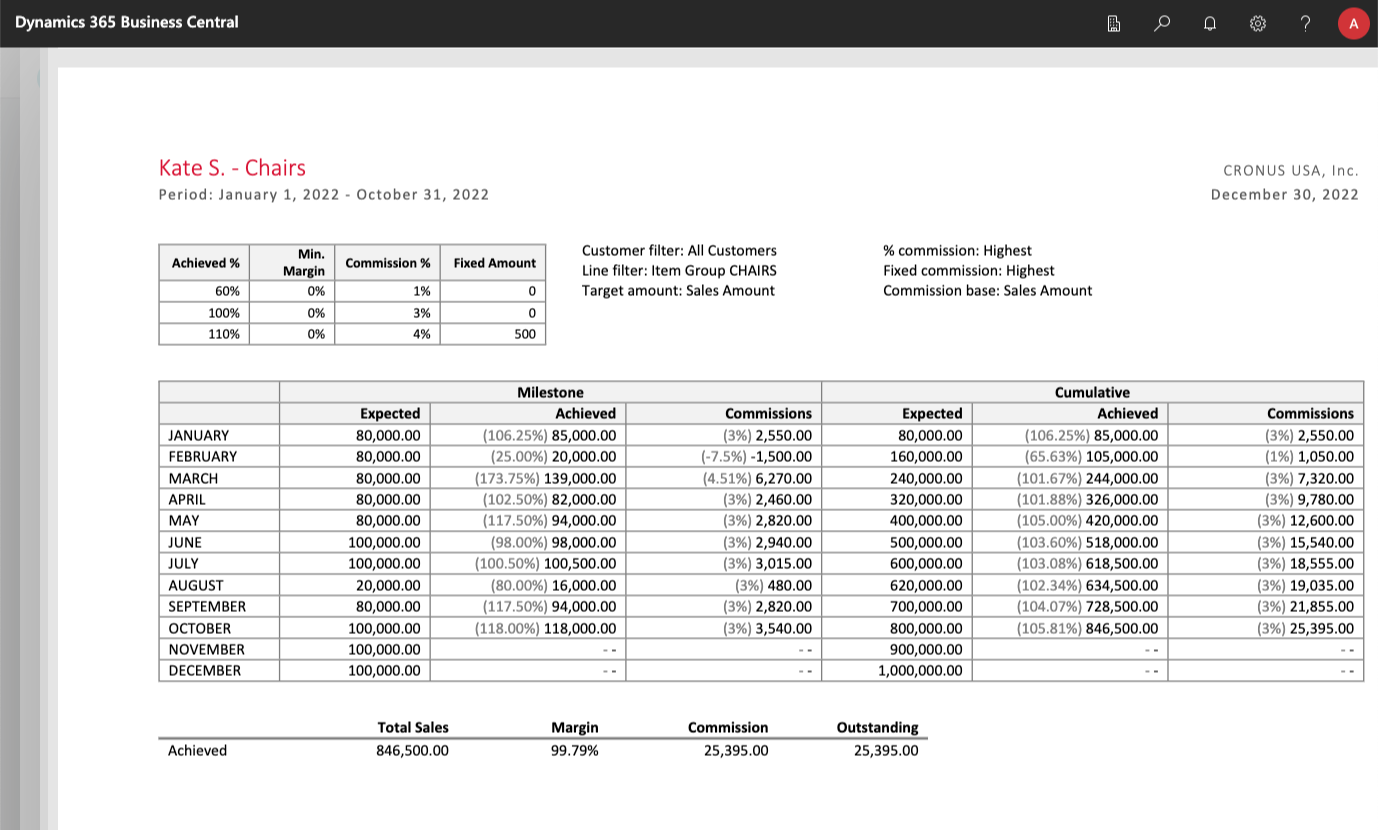
Defining Milestones
Period
You define milestones for a period and they will automatically be inherited by all sales targets.
Sales Target
Even though you cannot modify the code, description or date of an inherited milestone, you can uncheck the Inherited % column to specify a custom Expected Accumulated Sales % for each sales target.
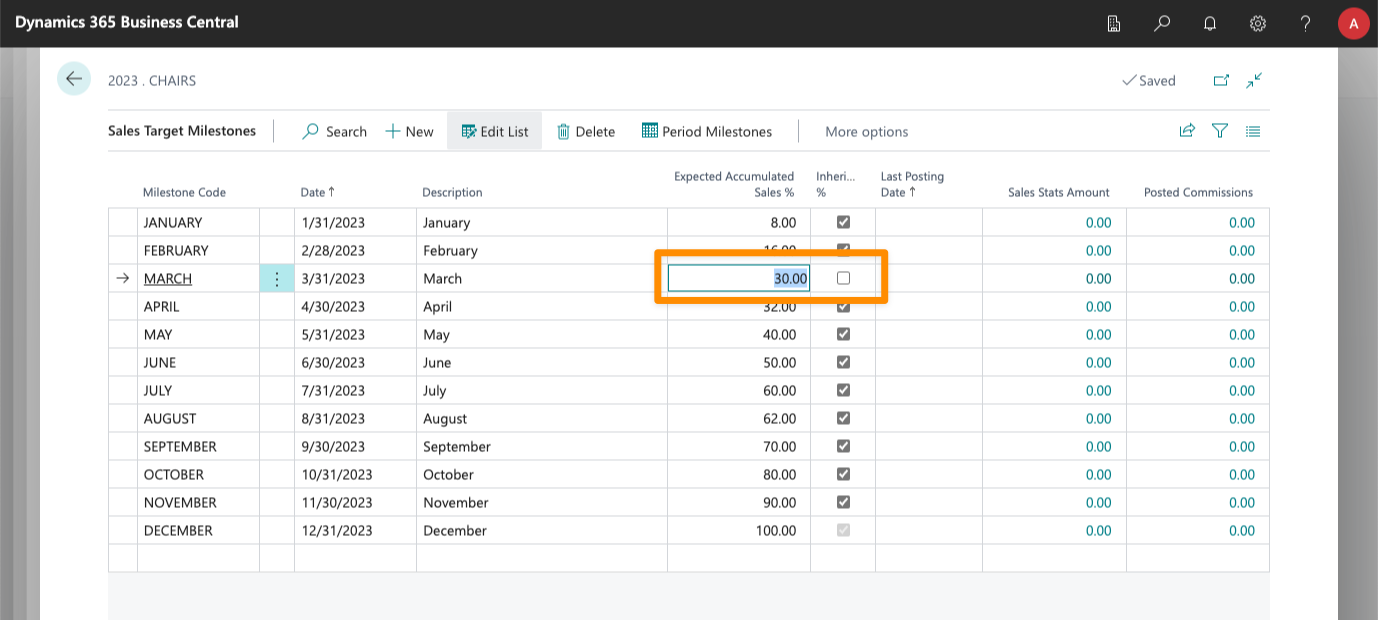
Salesperson
If a period/sales target has milestones, and you set target amounts by salesperson, you will be able to check the expected amount for each milestone and edit them if necessary.
For this, use the View Milestones action, available in the list of targets for each salesperson, when milestones have been defined:
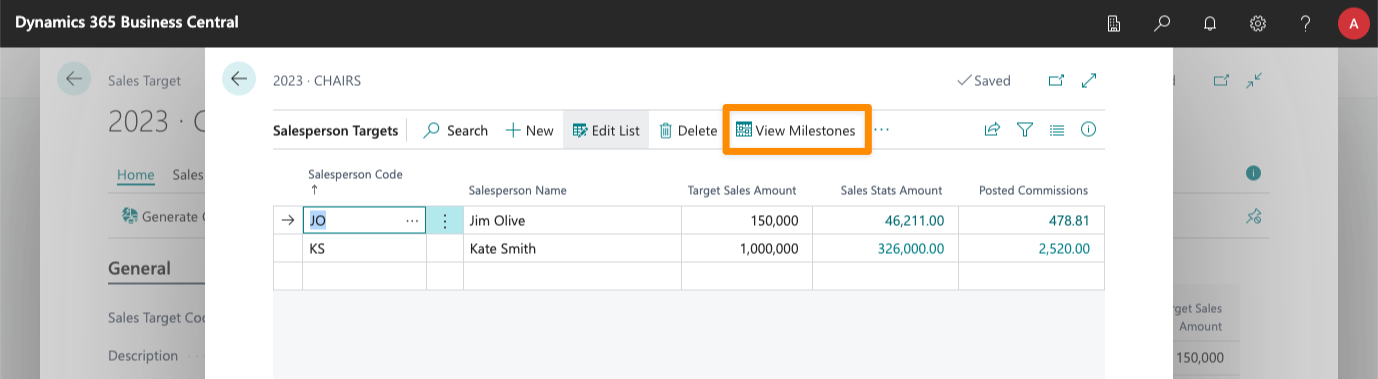
This will open the following page, which lets you edit the individual amounts (or expected %) by unchecking the Inherited % column.