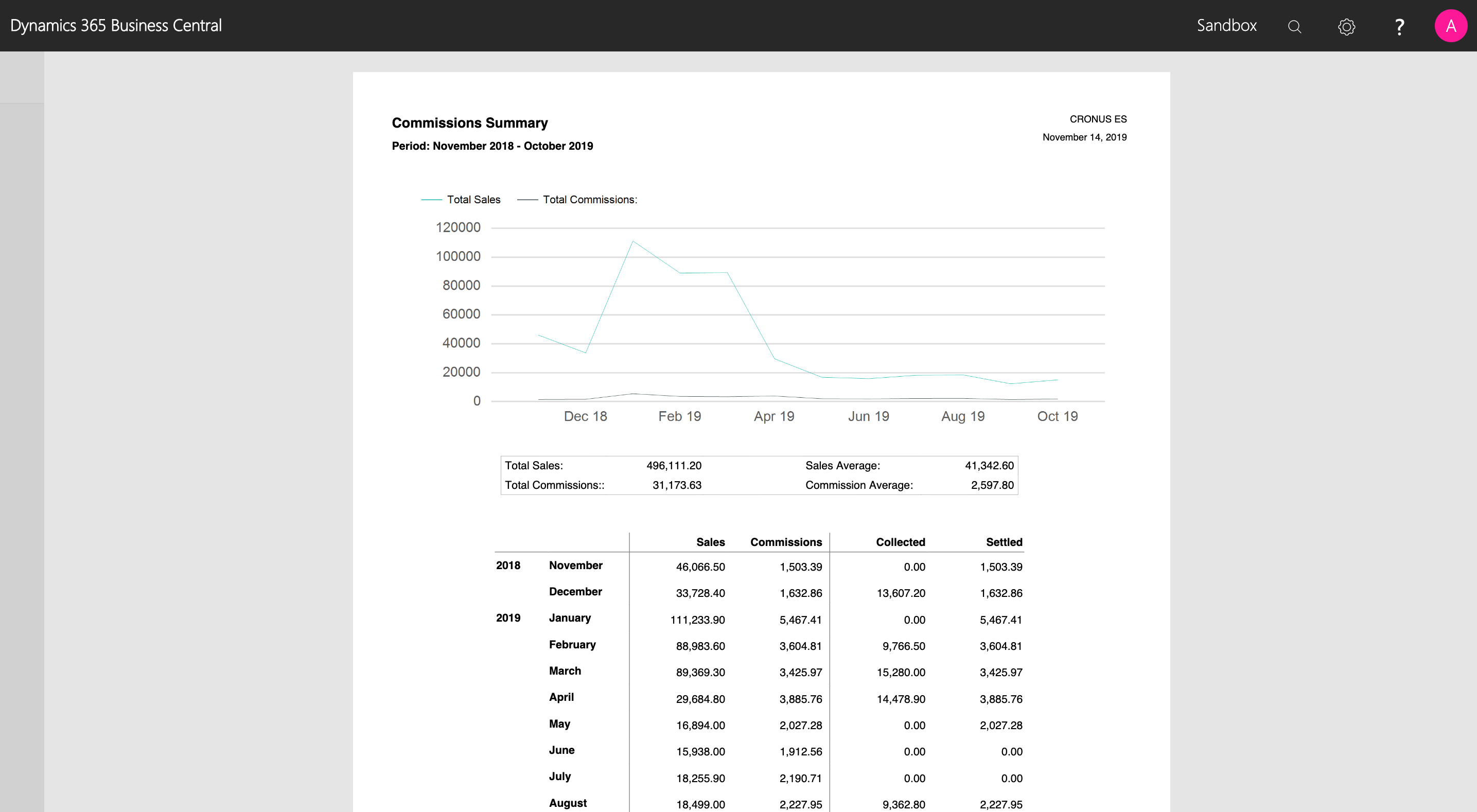Commission and Sales Reports
Description
iDynamics Commissions includes several reports that show you commissions and sales generated over time, as well as settlements paid to salespeople.
The reports detailed here can be found in the Report or Reports > General menu, in the action bar of both the Salespeople/Purchasers and Commission Entries lists, inside More actions...
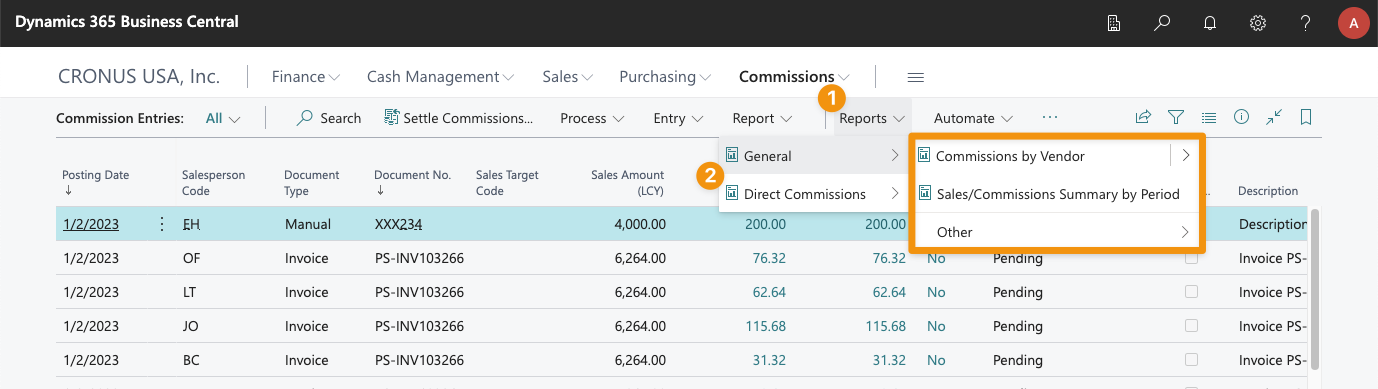
Commissions per period
This report shows sales and commissions generated, for each salesperson, over different commission periods.
Even if no sales targets have been set up, you can create commission periods and run the report to see direct commissions grouped by different periods (e.g. biweekly, quarterly, yearly, etc.).
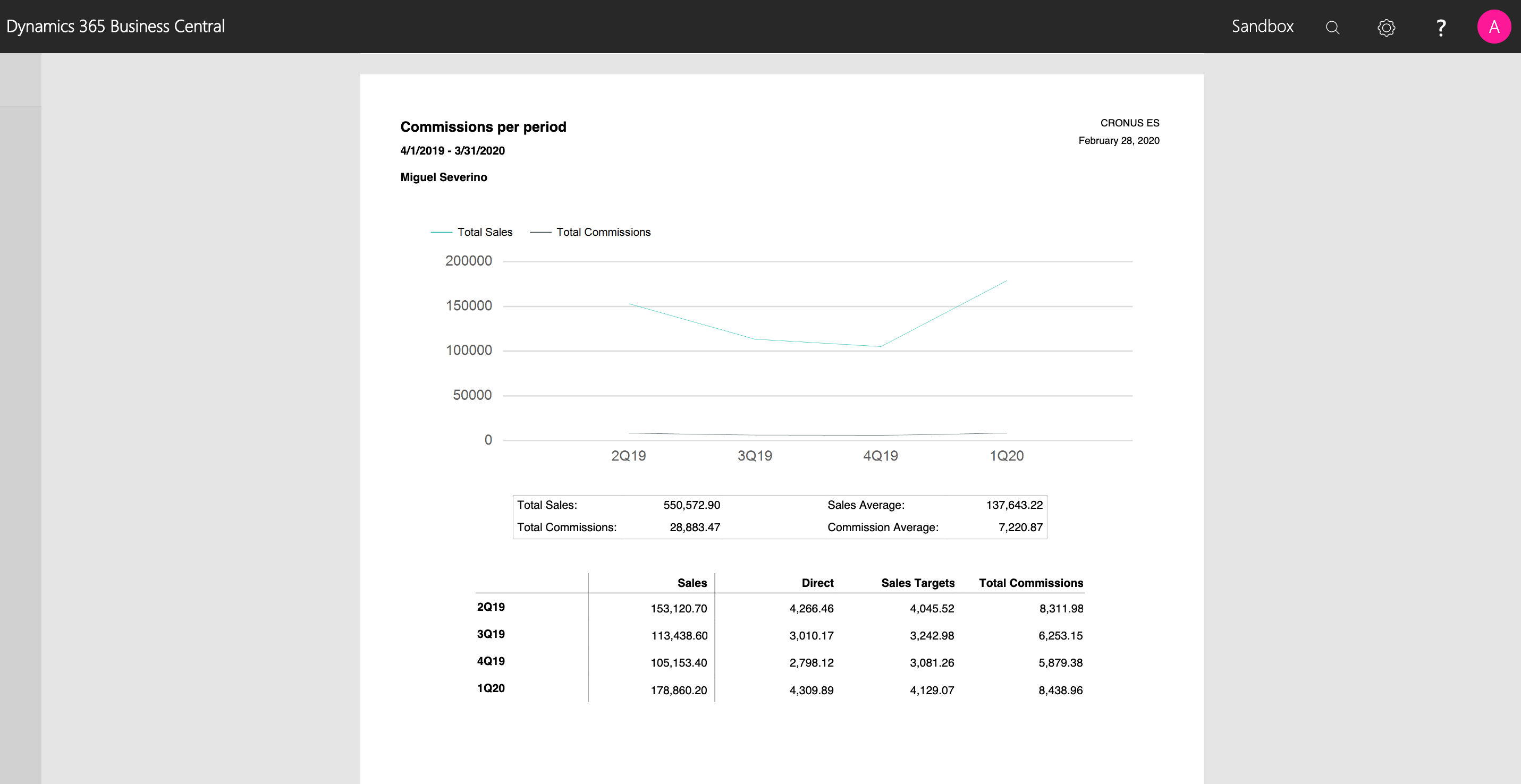
For a commission period to be included in the report, both its start and end dates must have been specified, its start date must be on or after the start of the start period, and its end date on or before the end date of the end period.
Commissions Summary
This report shows the monthly amounts for all salespeople in the selected filter range.
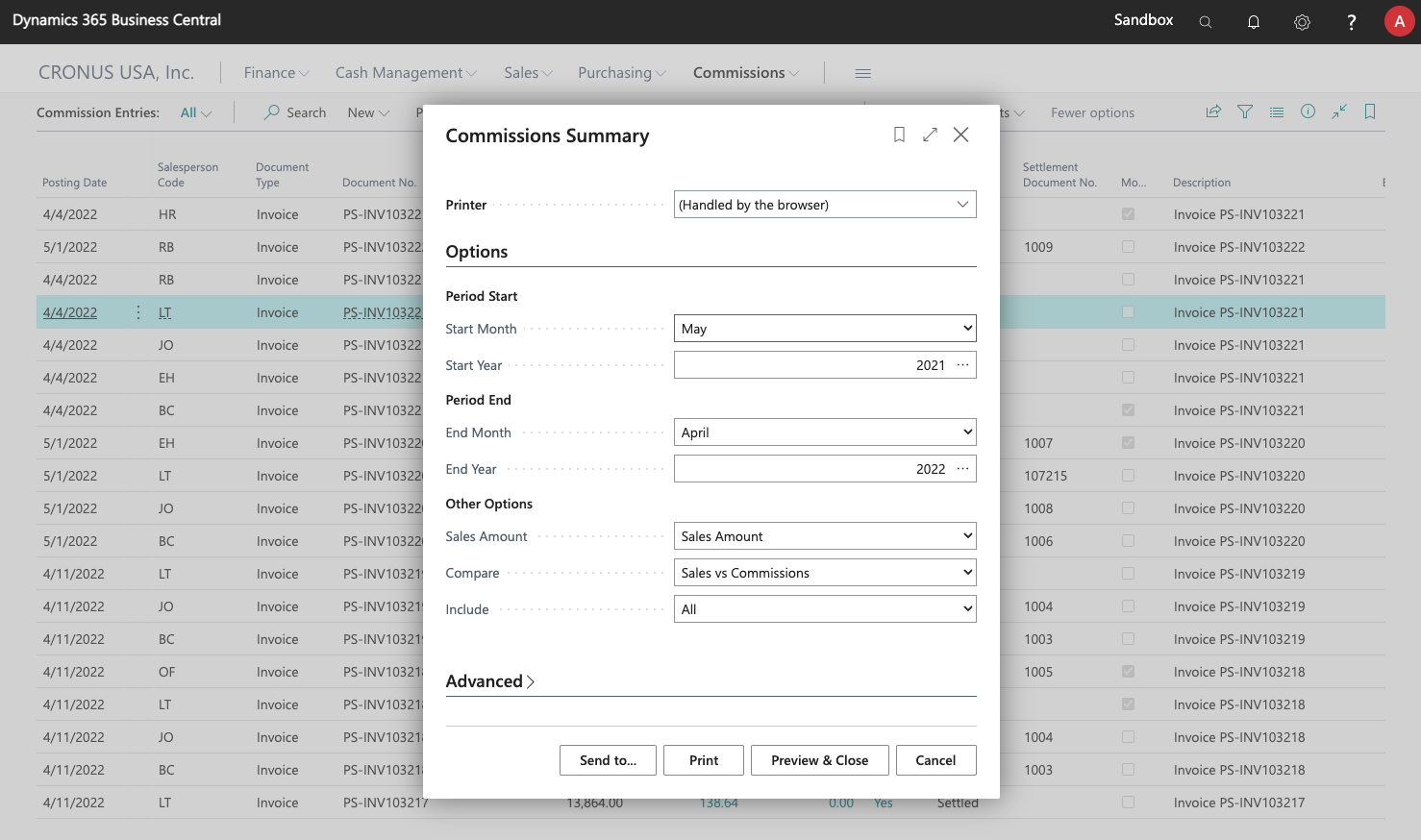
When you define sales target commissions, these will be added to the month in which they were posted.
Just like the direct commissions per salesperson report, this report lets you compare sales with both commissions and settlements, but for all salespeople, including all commission types. You can also specify whether you want to compare the total sales amount, or just the total profit margin achieved.
Sales and Commissions
This option shows all sales and commissions generated each month, also detailing how much has been collected from customers and how much has been paid to salespeople.
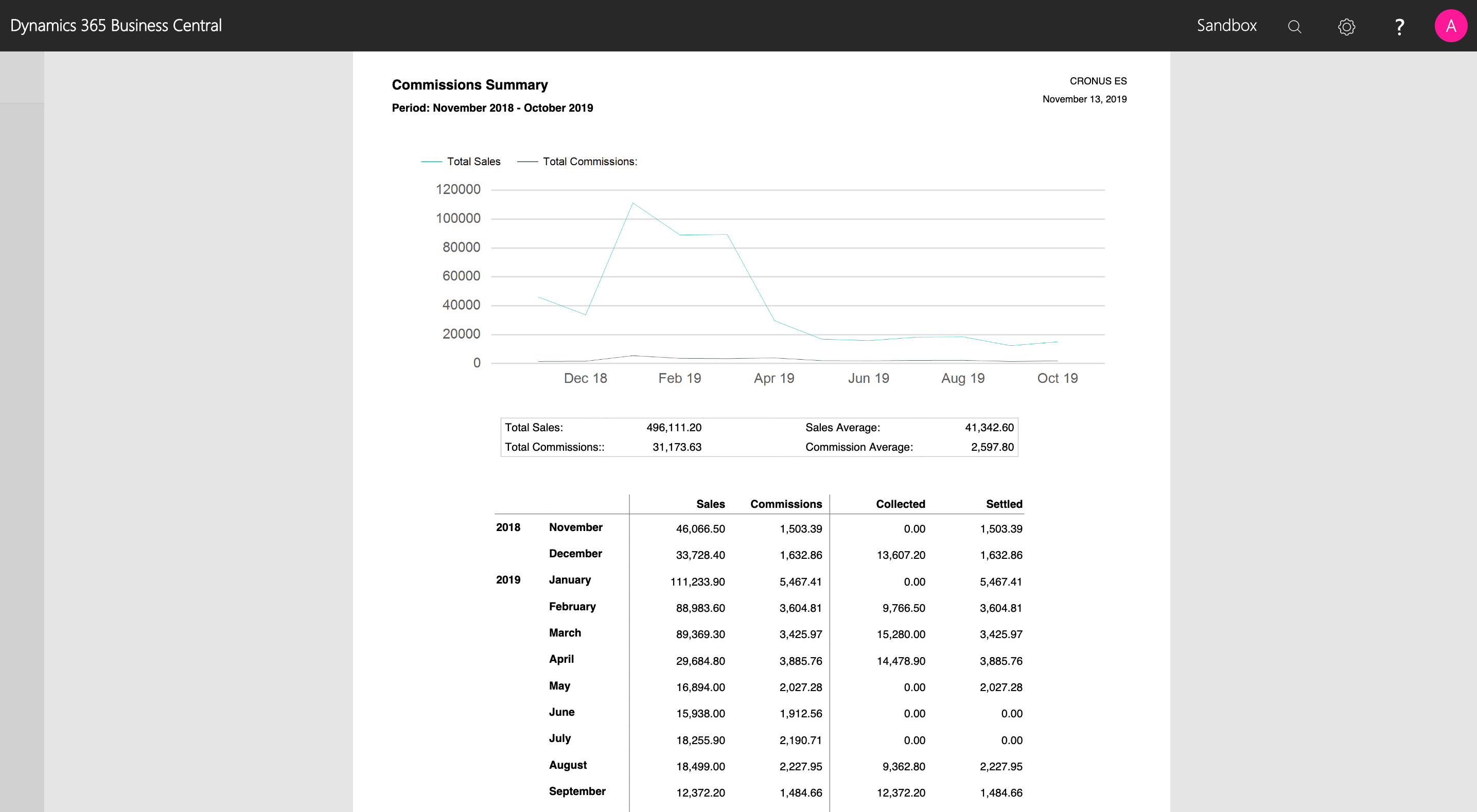
Sales and Settlements
This option will show the same details as Sales vs Commissions, but the chart included in the document will compare how much has been sold with how much has been paid to salespeople, and collected from customers, each month.