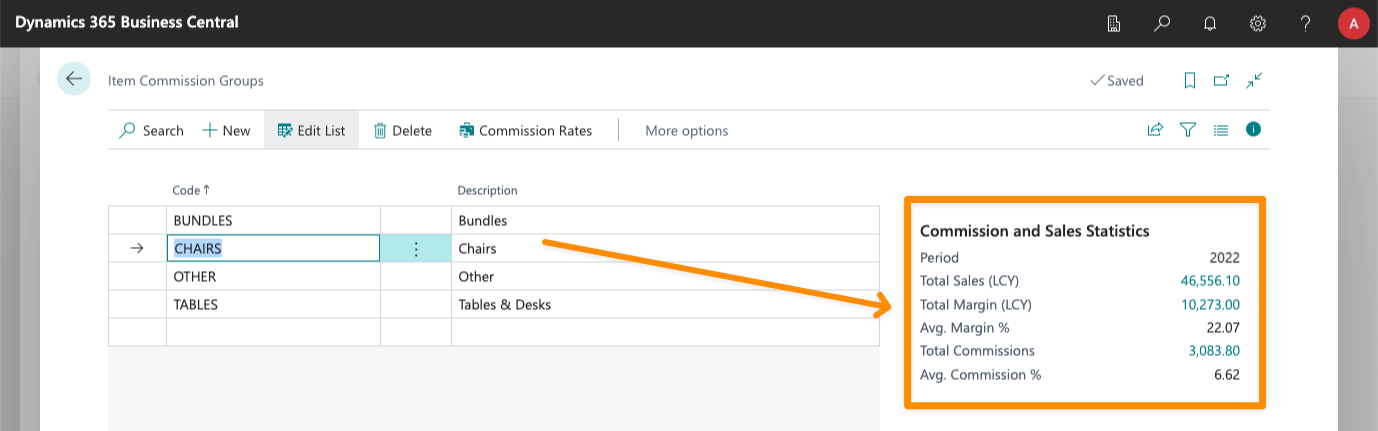Sales & Commission Factboxes
Description
Once a reference period has been set, these lists will include a factbox showing a summary of sales and commission for the selected record, in this period.
Items
In the item list, you can quickly check current sales for the selected item, in the reference period, as well as the average sales margin and commission given by each sale.
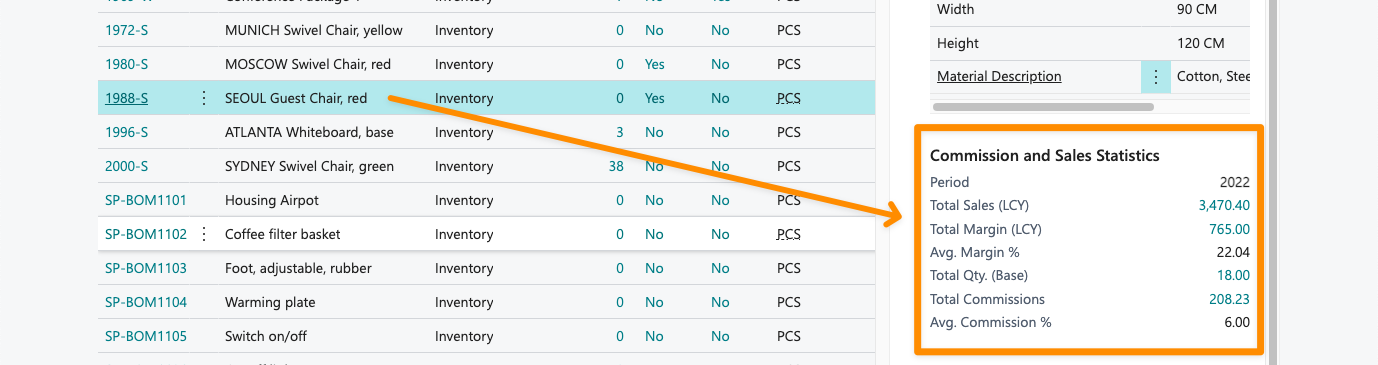
Sales Teams
This factbox gives you a summary of all sales and commissions achieved by the selected sales team.
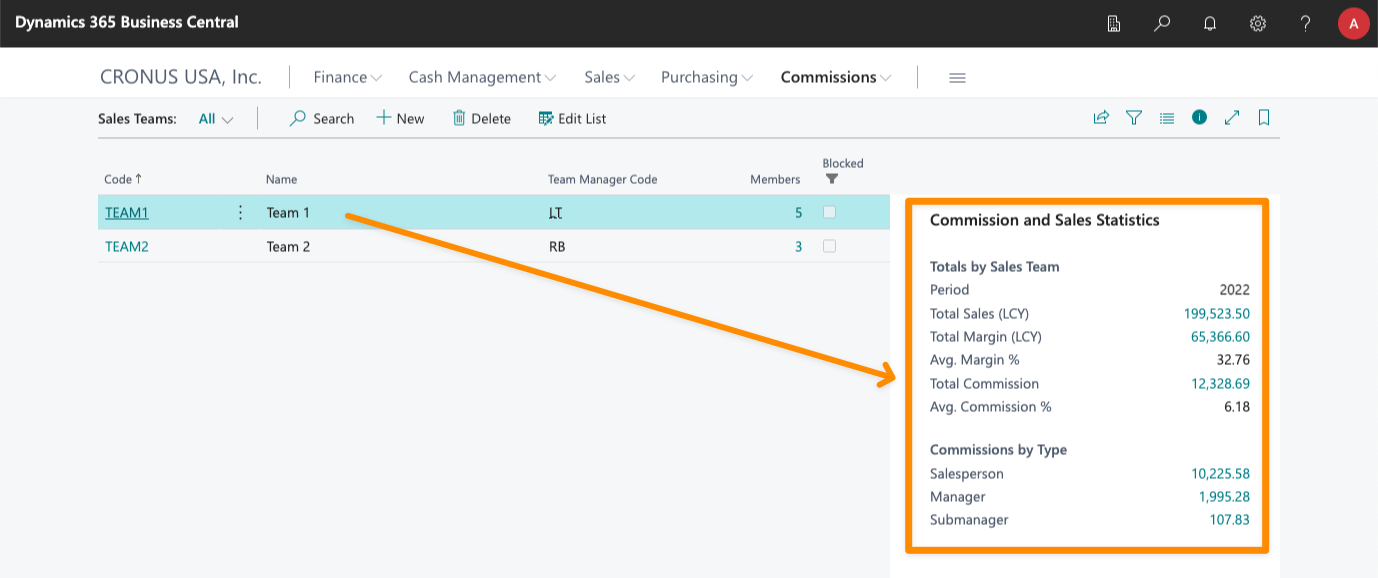
Salespeople
This factbox shows all sales and commissions achieved by the selected salesperson, in the reference period, as well as the details of the direct commissions achieved, showing whether they were the main salesperson assigned to the document, an additional salesperson, or if the commissions were given because they were the team manager (or had another role within the team).
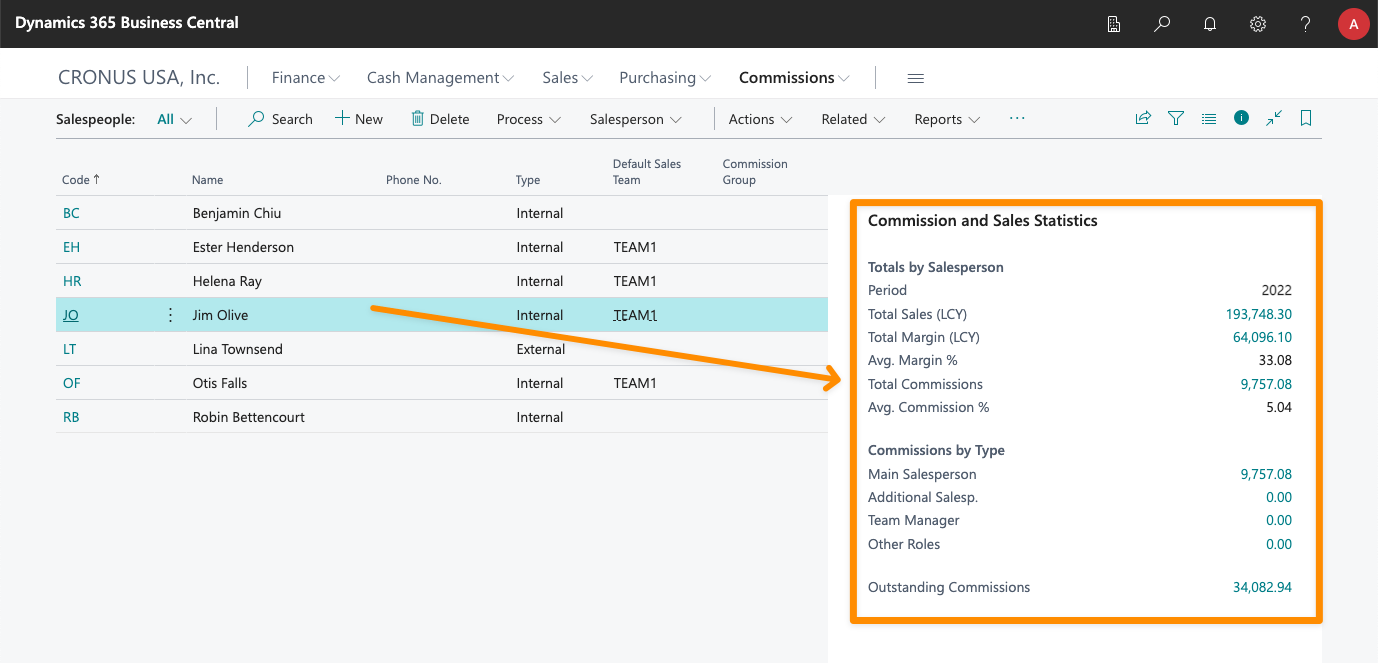
Customers
In the customer list, you can quickly check all sales posted for the selected customer in the active reference period, as well as info on the commissions generated by these sales.
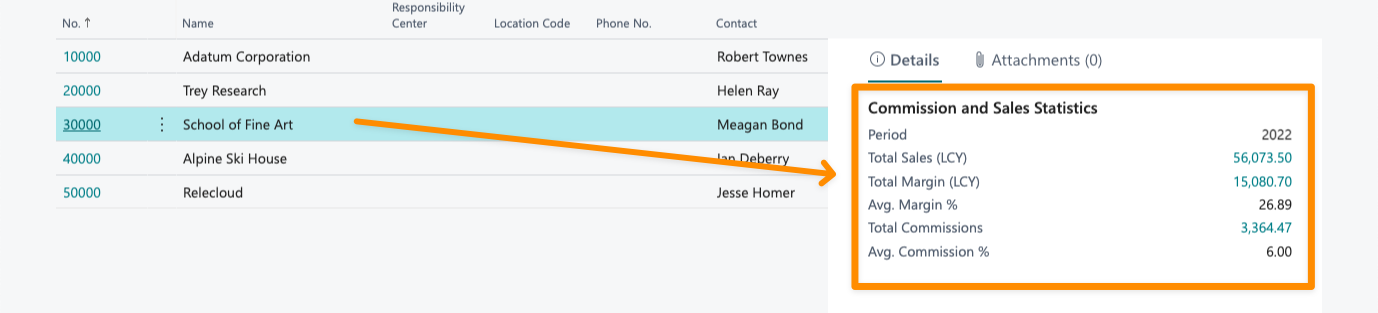
Commission Groups
If you have defined item, customer, or salesperson commission groups, you will find a factbox next to them where you can see all sales posted for the selected group during the reference period, as well as the commissions given for those sales.