Sales Target Statistics
Description
Once a sales target has been configured, sales stats will start being generated for it. You can see them in the sales target, as well as in its salesperson targets if any have been defined, and they will be used to generate the multiple reports available.
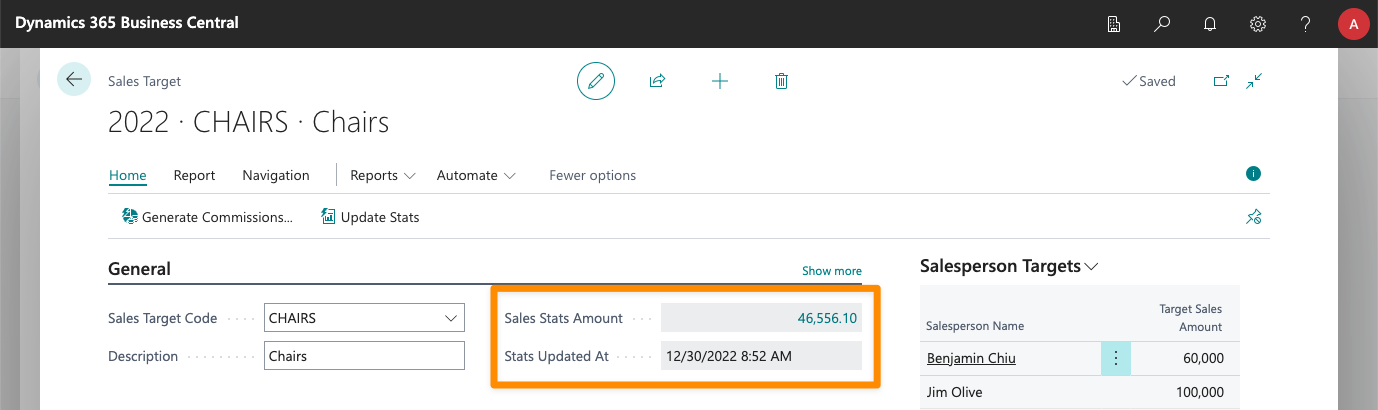
Generating these stats is a complex task, though, and currently, the app will automatically update them using a Business Central job that is executed, by default, twice a day. This task can be updated to run more frequently if needed, and they can also be manually updated by using the Update Stats action (this can take a while if there have been a lot of sales in the period).
Scheduled Stats Generation
When iDynamics Commissions is installed, a job is automatically configured to update sales stats for all open periods every 12 hours. You can adjust its schedule depending on how up-to-date you want this information, as well as the number of invoices posted in the period.
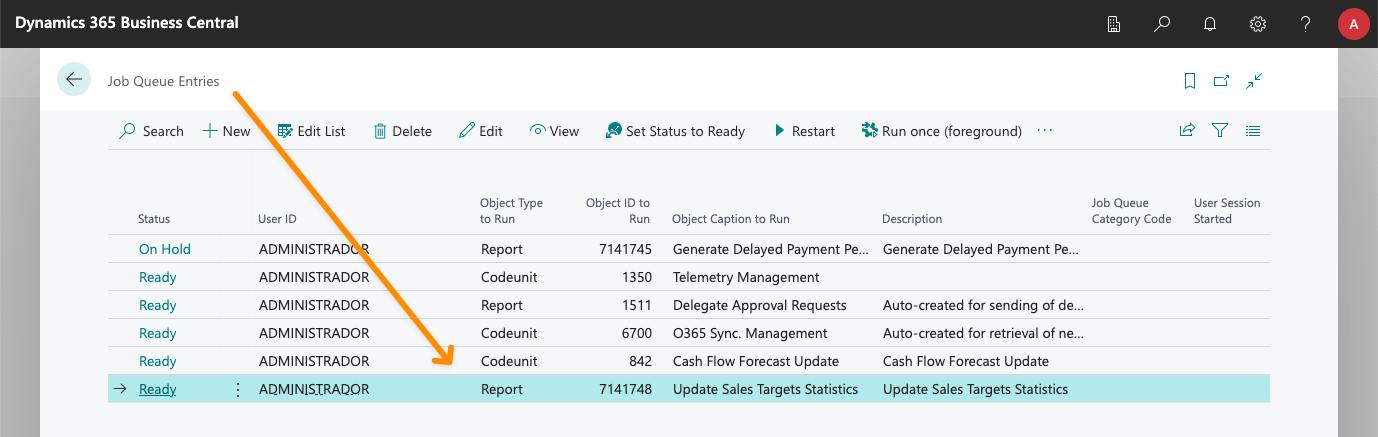
Remember to close periods when not in use. This will stop the sales targets in the period from updating their stats, and will improve the general performance of the app (as well as reduce the time needed by the scheduled job).