Adjusted Costs
Description
If you are working with commissions or sales targets based on margins, there is a good chance that, at some point, the costs of a sales document may be updated after the sale is posted.
By the time the costs are adjusted, commissions will have already been generated and may even have been paid to the salesperson.
In order to update the commissions based on the new costs, you can use the Update Commissions/Sales Stats action, available in the posted sales invoices (and credit memo) list, or the simpler Update Direct Commissions action, available in the Commission Entries list.
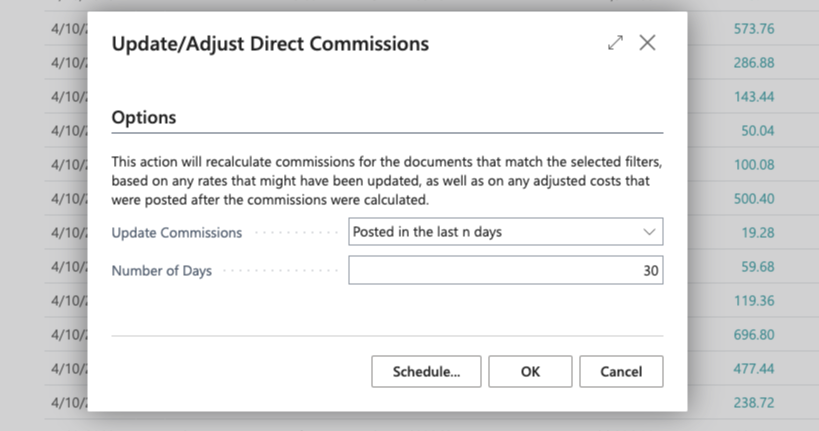
Schedule Commission Adjustments
You can run any of the previous reports manually, or you can schedule them so that commissions for invoices are updated automatically every day, based on any adjusted costs.
For this, you can set up a Job Queue Entry in Business Central with the following parameters:
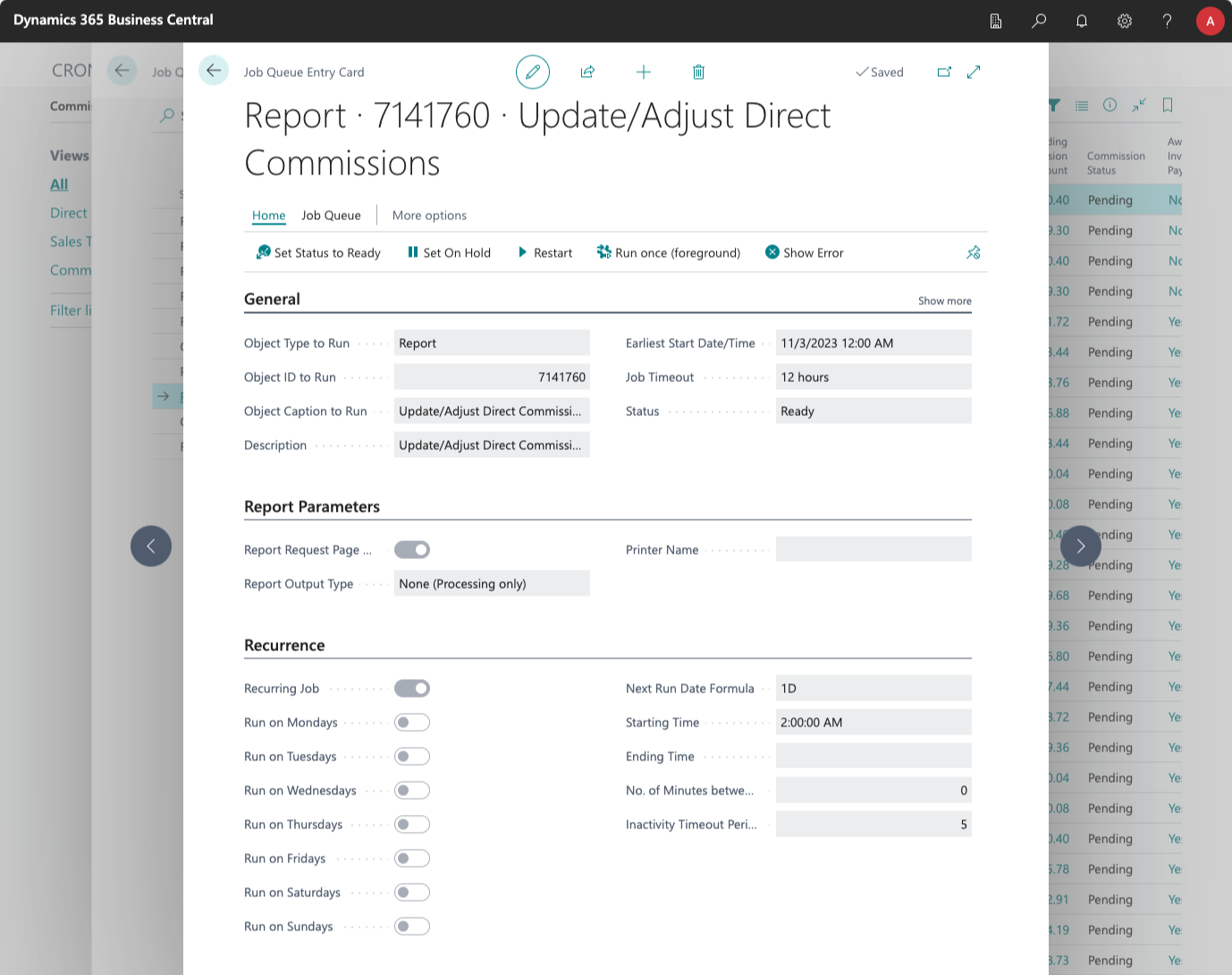
If this is the first time that you schedule a report, remember that:
- You can choose the report parameters (e.g., which invoices should be updated) using the Job Queue > Report Request Page action.
- The Recurring Job checkbox is not editable. Just check the days that the report should run, or a "Next Run Date Formula", and the checkbox will be enabled automatically.
- Once you have configured it, use the Home > Set Status to Ready action to activate it.