Update Assigned Salespeople
Description
Maybe a salesperson has been promoted to a new position, maybe they have left the company, or maybe they are on medical leave. Whatever the reason, sometimes you need to replace a salesperson or update who is assigned to the active sales documents, and iDynamics Commissions includes several features designed to help you with these tasks.
Replace a Salesperson
This is the most basic scenario. A salesperson has left the company and a new one is going to replace them, taking over their customers and active sales documents. In order to help you with this process, you will find a Replace Salesperson... action.
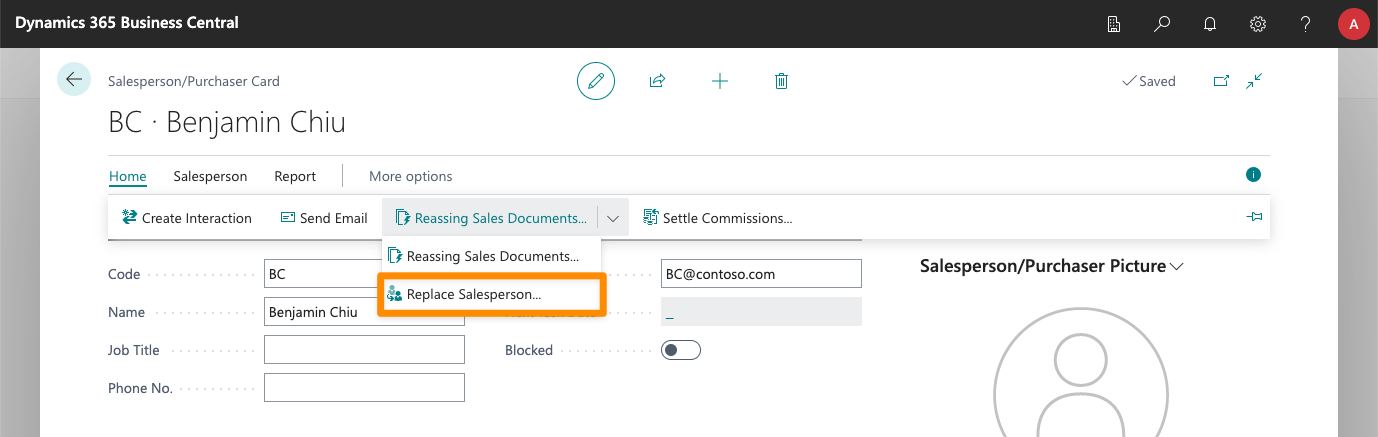
This action lets you specify the code of the salesperson to replace and the code of the salesperson that will replace them. In addition to that, you can specify which records will be updated with the new salesperson code.
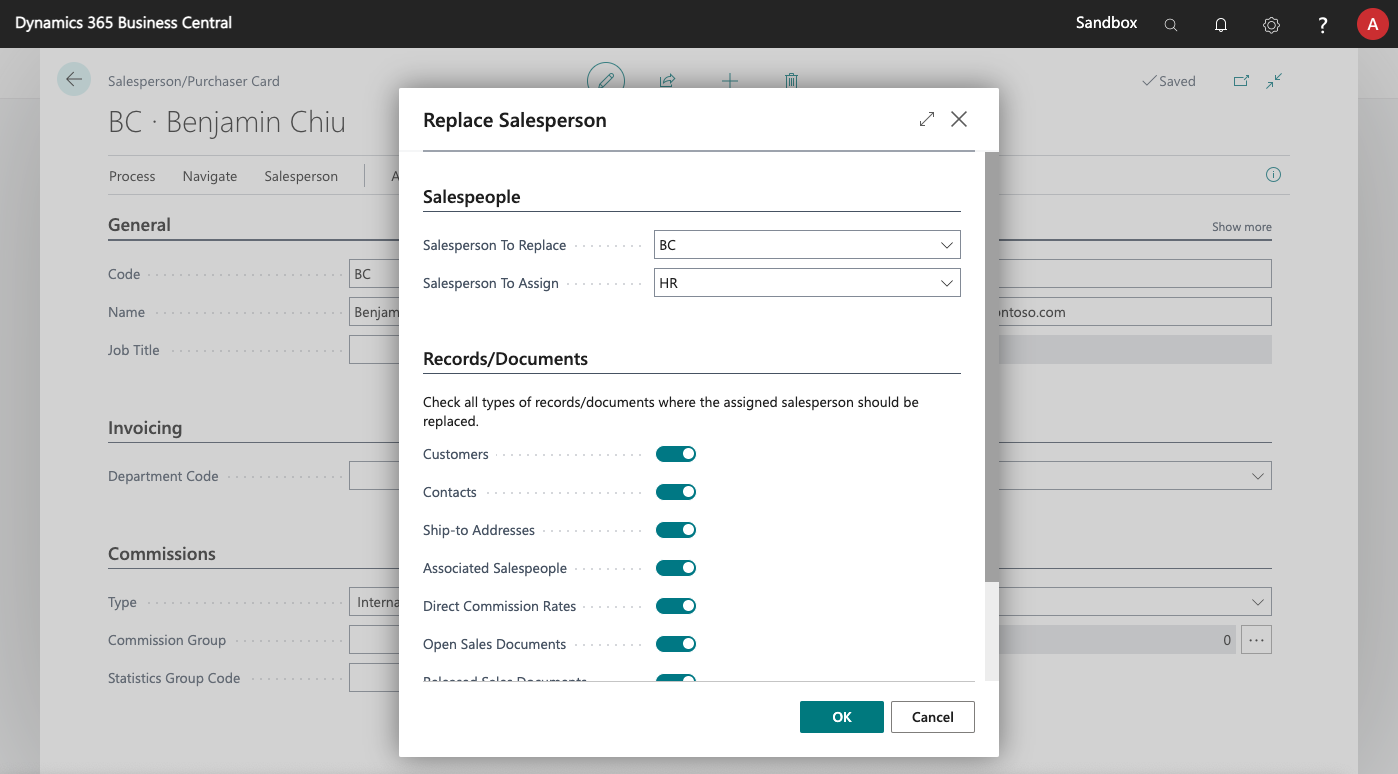
In customers, ship-to addresses and sales documents, the salesperson will be replaced whether they have been assigned as the main salesperson or as an additional salesperson.
Furthermore, in sales documents, the process will also update any sales lines assigned to the salesperson to replace.
Update Salesperson from Customers/Rules
In this scenario maybe a salesperson has left the company and their customers have been split among different salespeople, or maybe there have been changes in how salespeople are assigned to customers. Whatever the reason, there is a group of customers that now have a different salesperson assigned to them, and we want to update any active sales documents so that they match this new configuration.
In order to do so, we have the Update Salesperson in Sales Documents... action, available in the customer list.
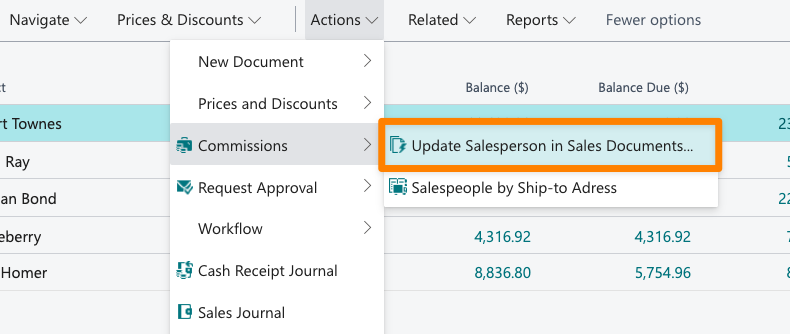
This action lets specify filters for customers and sales documents so that you can specify which documents should be updated.
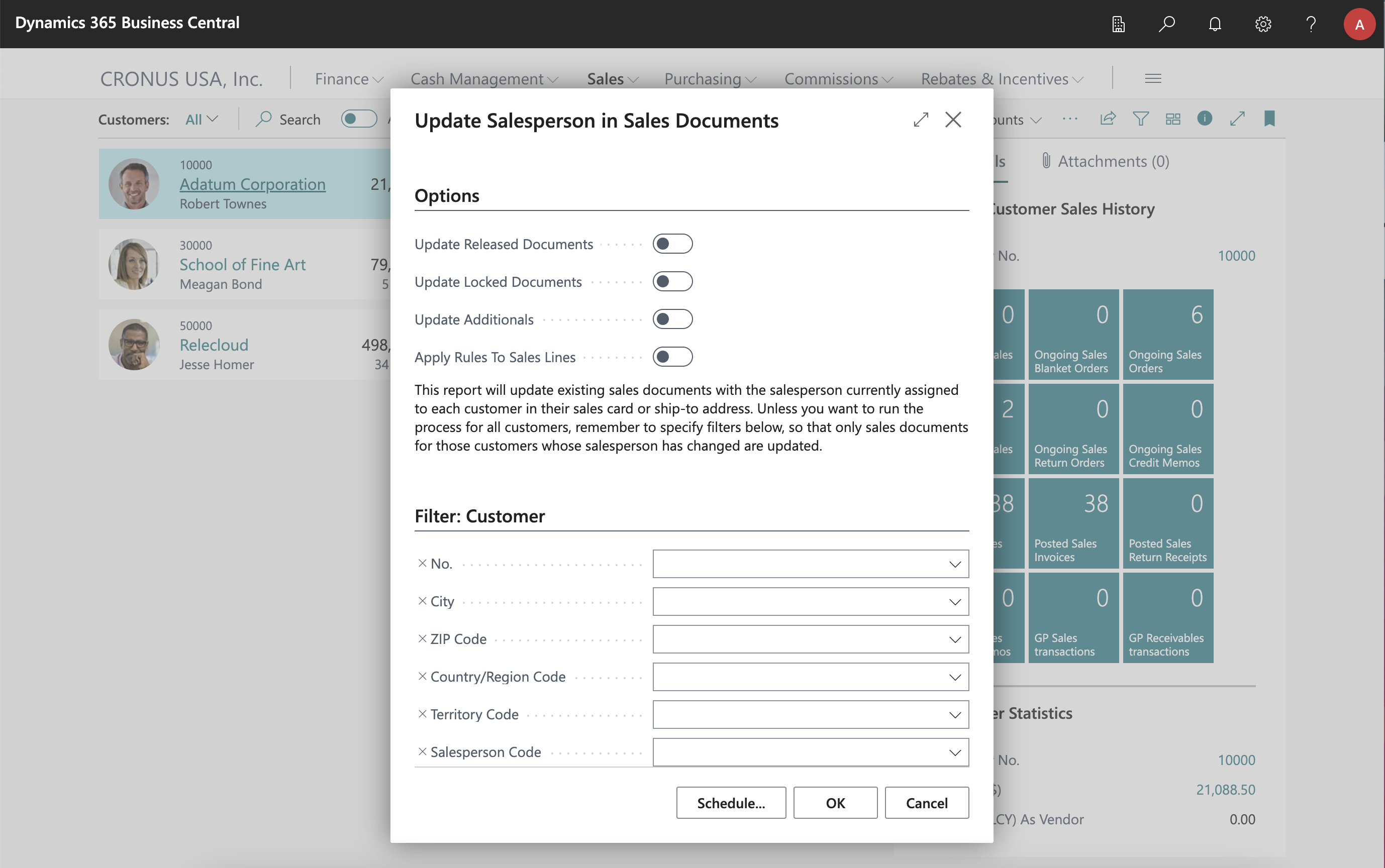
The update process will loop over all sales documents that match the specified filters, check the salesperson currently assigned to the customer (either in their card or ship-to address), and update the sales document accordingly.
Note: this action will only be available if the Salesperson by Ship-to Address option has been enabled in iDynamics Commissions.
Reassign Sales Documents
Available from the Home menu in any (non-posted) sales document list, in the salesperson card, or from the Tell Me... search box in Business Central, this action lets you change the salesperson assigned to all sales documents that match the criteria set by the user.
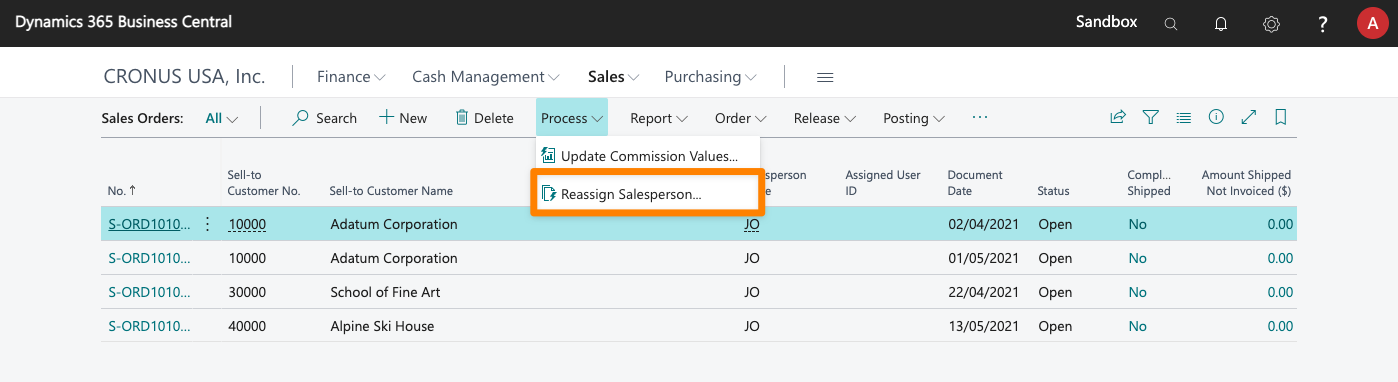
This action can be useful, for example, when a salesperson leaves the company, to change all active sales documents currently assigned to them.
This action allows for three possible combinations, explained below.
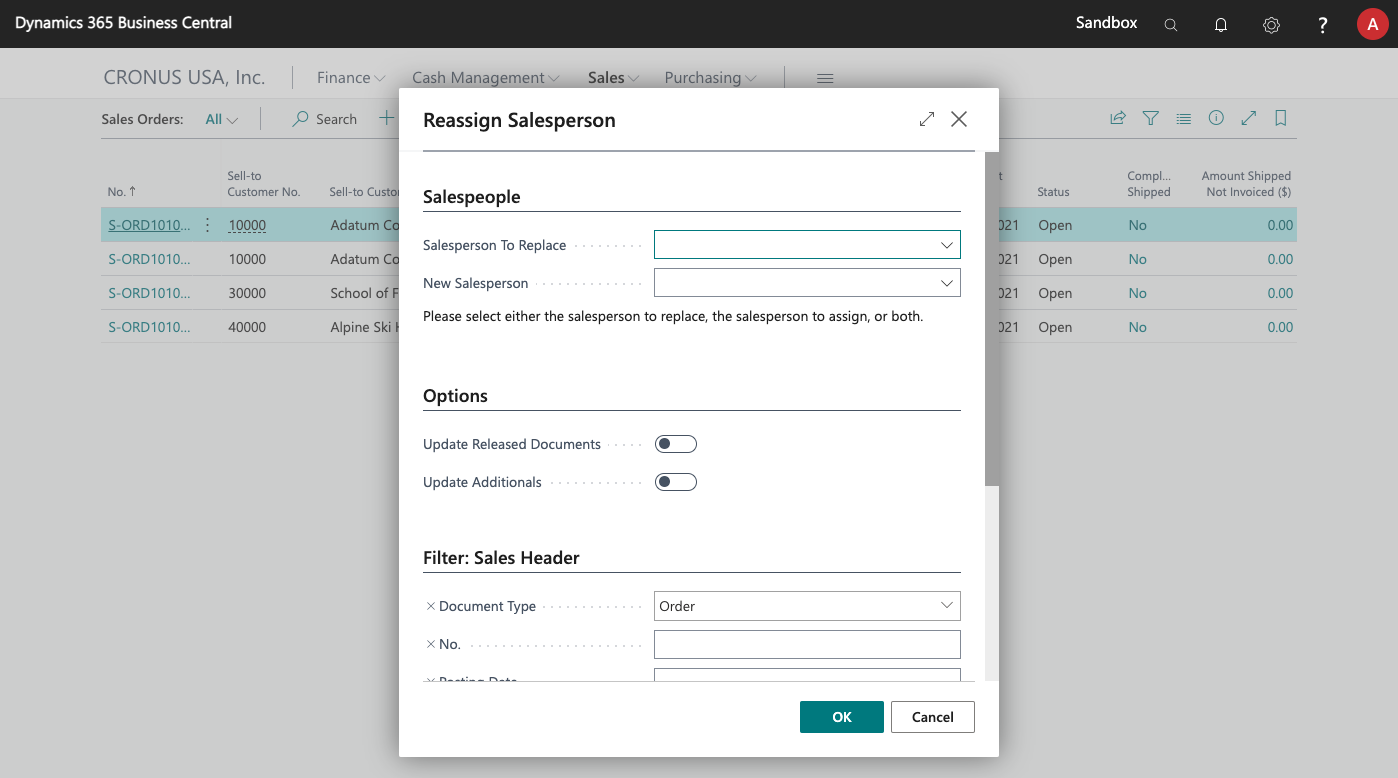
Specify Just the Salesperson to Replace
If only this salesperson is specified, the report will work just as the update salesperson would, checking the current configuration for the customer assigned to each sales document within the specified filters and applying the salesperson assigned to each one.
Specify Just the New Salesperson
If only the new salesperson is specified, the report will assign this salesperson to the document header of every sales document that matches the filters specified.
Specify Both the Salesperson to Replace and the New Salesperson
In this case, the application will work just as it would for sales documents using the replace salesperson action: it will replace all appearances of the original salesperson when assigned to the document header, to a specific line, or assigned as additional (these last two options can be disabled).
Additional Options when Reassigning Documents
In all cases these two options will be available:
- Update Released Documents. If unchecked, only documents in the Open status will be updated.
- Update Additionals. If checked, when the main salesperson for a document is updated, the app will check if any additional salespeople have been configured for the salesperson/customer and apply them to the sales document.
In addition to the previous options, when both the salesperson to replace and the salesperson to assign have been specified, you will have the option to choose whether you want to update any case in which the original salesperson had been assigned at the line level or as additional.