Project Commission Advances
Description
iDynamics Commissions lets you generate commissions immediately after you define the project in Business Central, before any invoices have been issued. This can be useful if you want to pay part of the commissions to your salespeople after they sign a project, but before it's actually invoiced.
This functionality applies when commissions are generated from sales invoices posted for each project. If you use commission rates for projects, the option to generate commissions allows you to post the advance directly.
Advance Commissions
After you've defined all tasks and planning lines, you can use the Advance Commissions... action, available in the project card, to advance all or part of the expected commissions for the project.
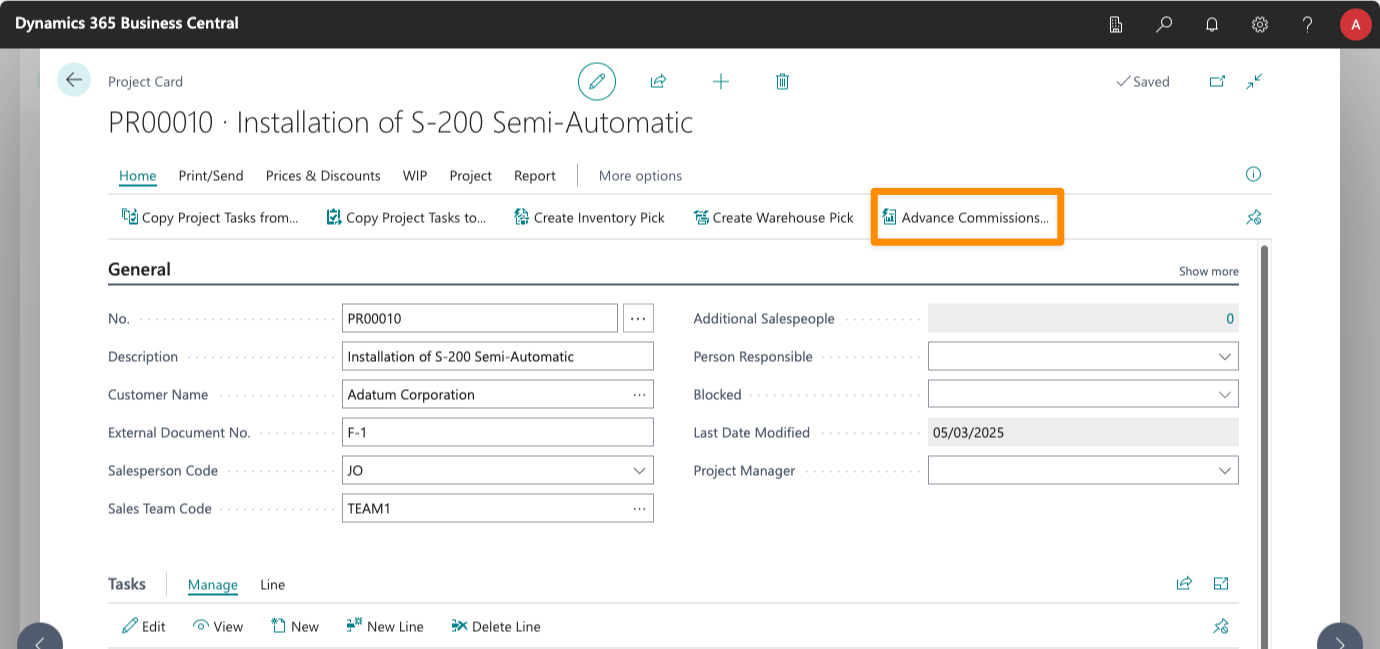
Preview and Advance Commissions
When selected, the app will show you a list of all salespeople who are expected to get commissions from the project, as well as the expected amounts.
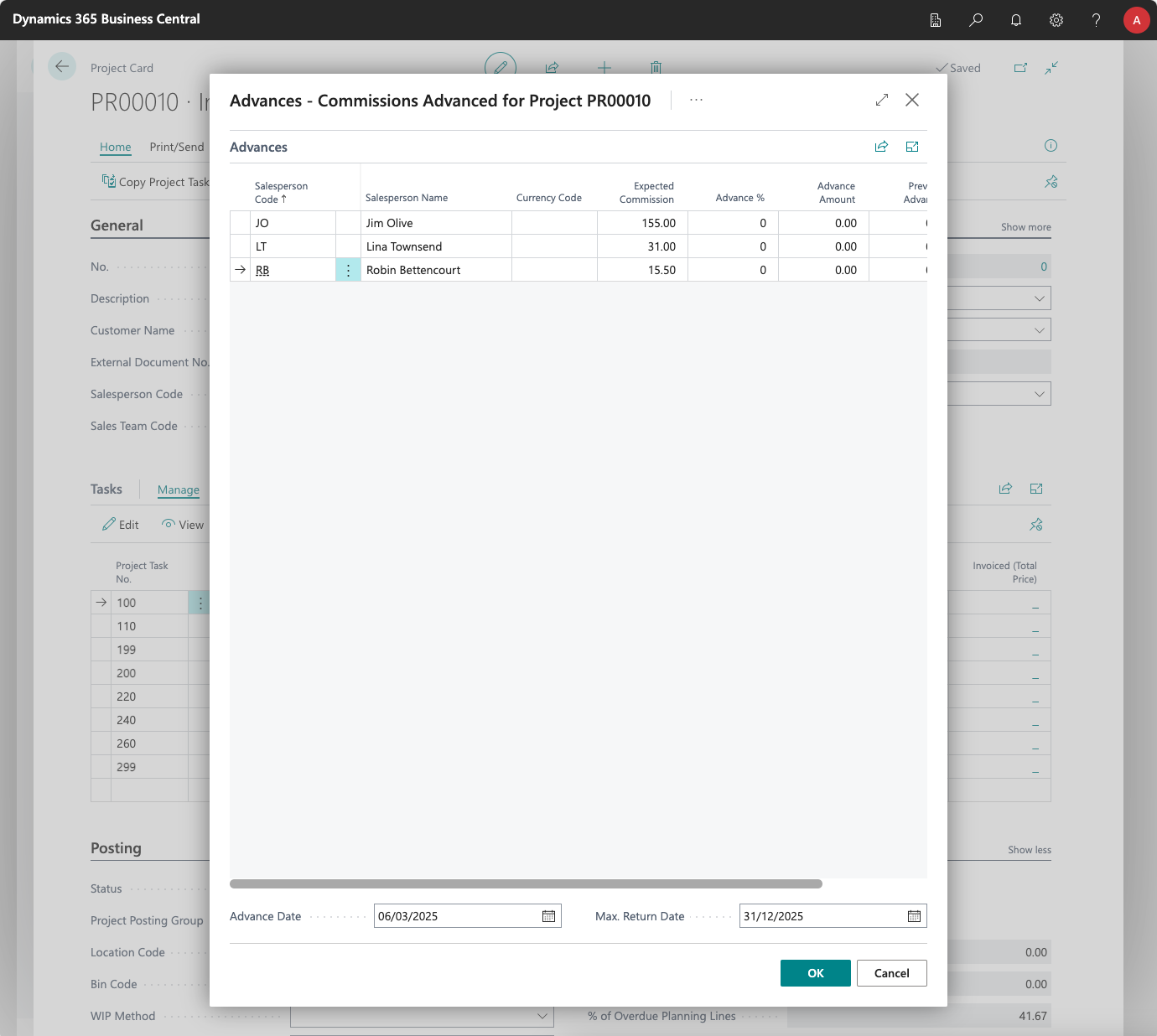
Here, you can specify the amount to advance by entering a percentage in the Advance % column, or a fixed amount in the Advance Amount column (when you enter a value in one of these fields, the other will be automatically calculated).
If you have already posted commission advances, the Previous Advances column will show this information, and the Total Advanced Amount will give you the total of the previously advanced amount and any extra amount that you want to advance.
Finally, the Advance Date and Max. Return Date let you specify the date on which the advances will be made effective, and the maximum date by which they have to be returned. When you confirm the dialog, the advances will be linked to the project, and the advance will have to be returned when the document is posted or collected, depending on when you pay commissions.