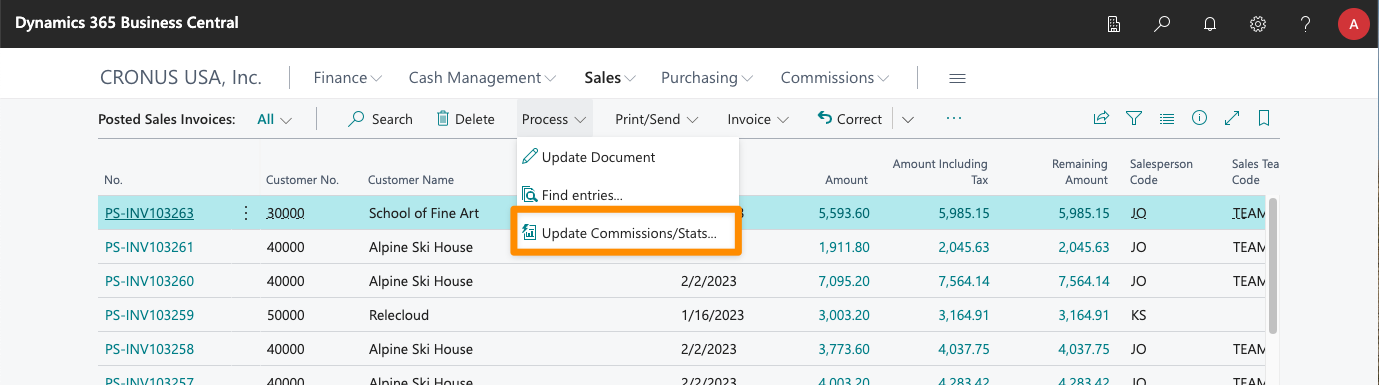Check Sales Statistics
Description
From the Commissions menu, or by searching for Sales Statistics in Business Central, you can check the list of statistics generated by the app. These stats show:
- Both sales invoices and credit memos posted in Business Central in a single list.
- The total amounts ignoring any payment discounts or excluded sales lines.
- Both the expected payment date and the actual payment date.
- The total commission amount generated for each document (and the % they represent on the total document amount).
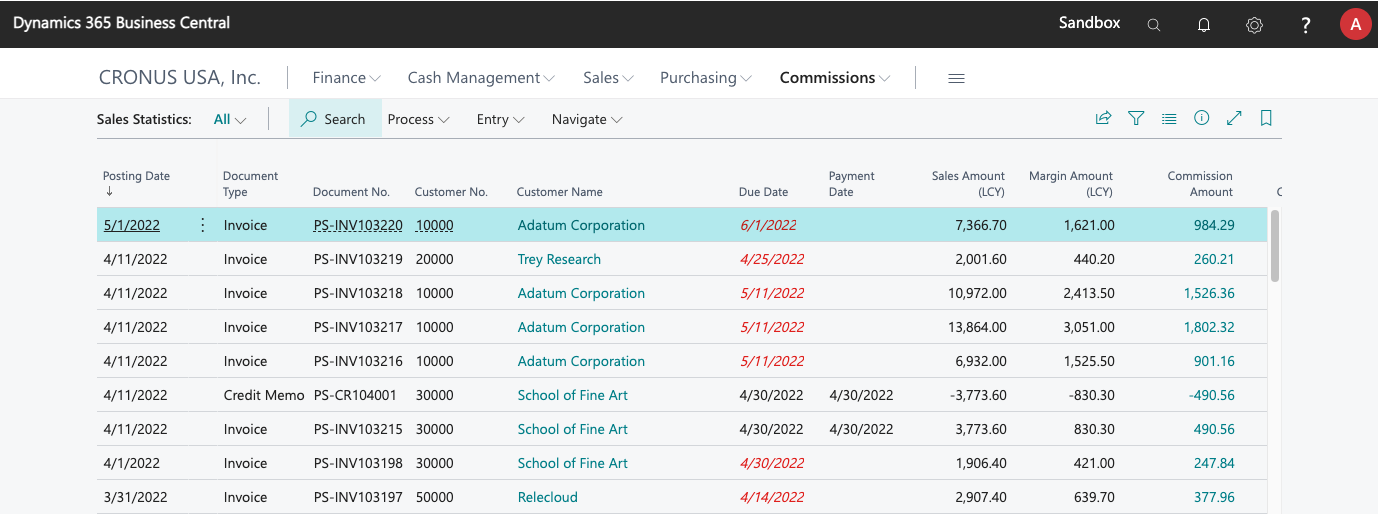
Salesperson/Detailed Sales Statistics
Select any of the records in this list and click on the Detailed Sales Statistics action, to get a detail of how the sales document amounts were split among all the salespeople that took part in the sale. iDynamics Commissions lets you assign each document line to a different salesperson if needed, and both the whole document or a single line can also be split with multiple salespeople.
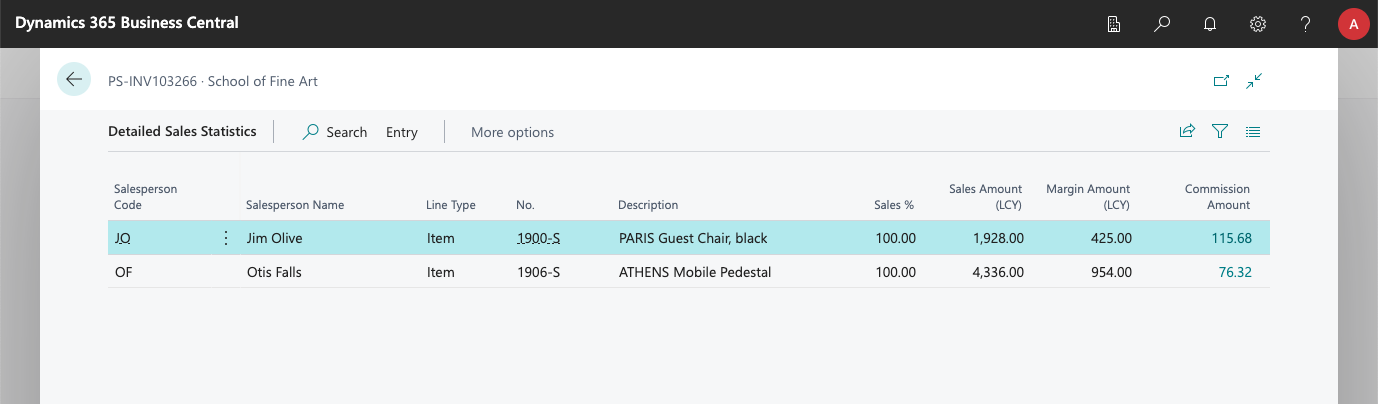
Update Sales Statistics
Statistics will be generated for all sales invoices and credit memos posted in Business Central after iDynamics Commission has been installed. If you want to generate statistics for documents that already existed in the database or update them after you have made changes to configuration (e.g. marked an item to be excluded from statistics), you can use the Update Commissions/Stats action, available on the posted sales invoices and posted sales credit memos lists, as well as in the sales stats list, inside the More options > Actions menu.