Commission Groups
Description
iDynamics lets you define groups of salespeople, customers and items, and configure commission rates or set sales targets based on these groups.
These groups can be configured as needed, from each salesperson/customer/item card, or using the actions available on the main setup page.
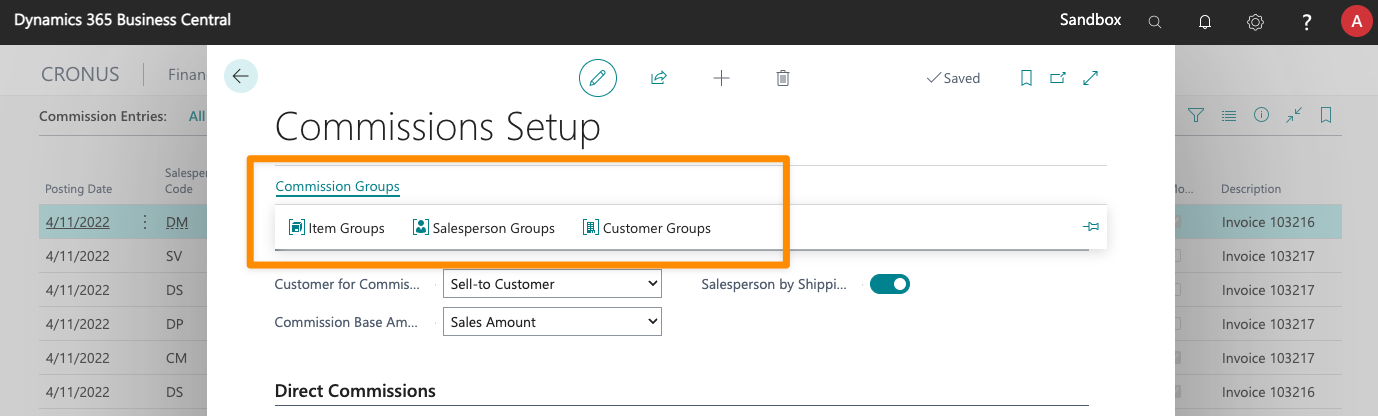
Salesperson Commission Groups
This is used to define a group of salespeople who share commission rates. You can assign salespeople to a group by using the Commission Group field in their Business Central card.
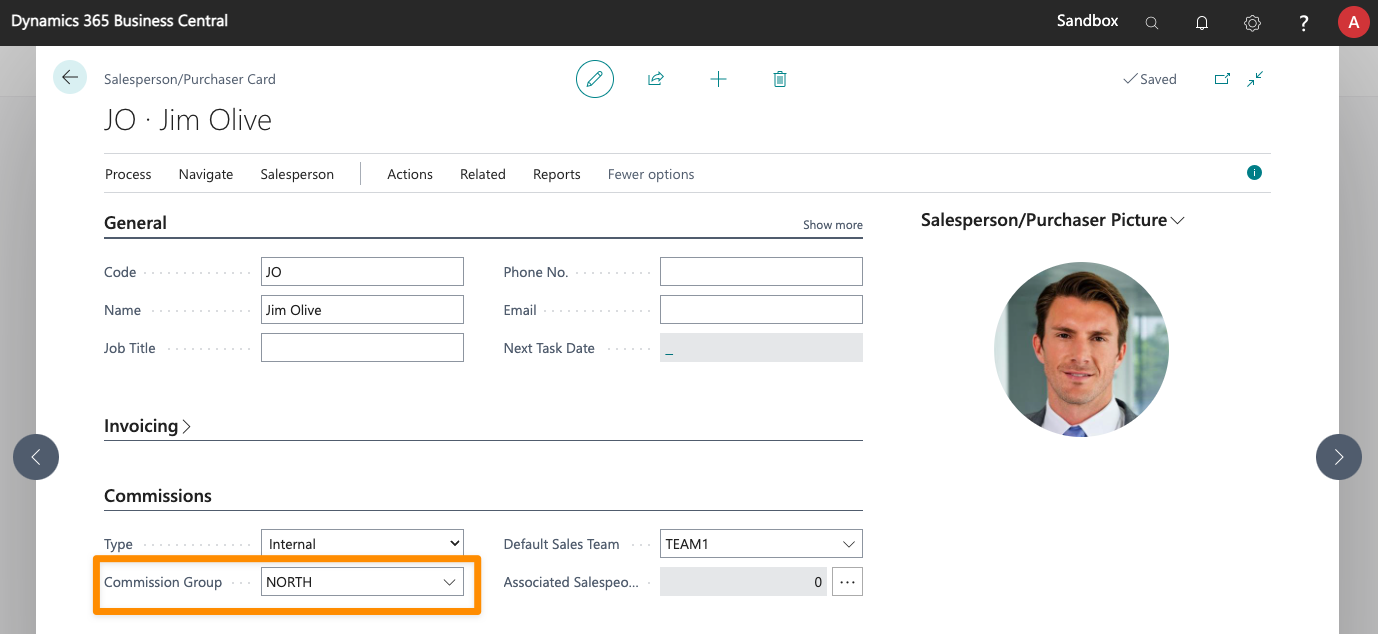
Customer Commission Groups
This is used to define a group of customers that share commission rates. You can assign customers to a group by using the Commission Group field that you will find in the Invoicing area of the customer card.
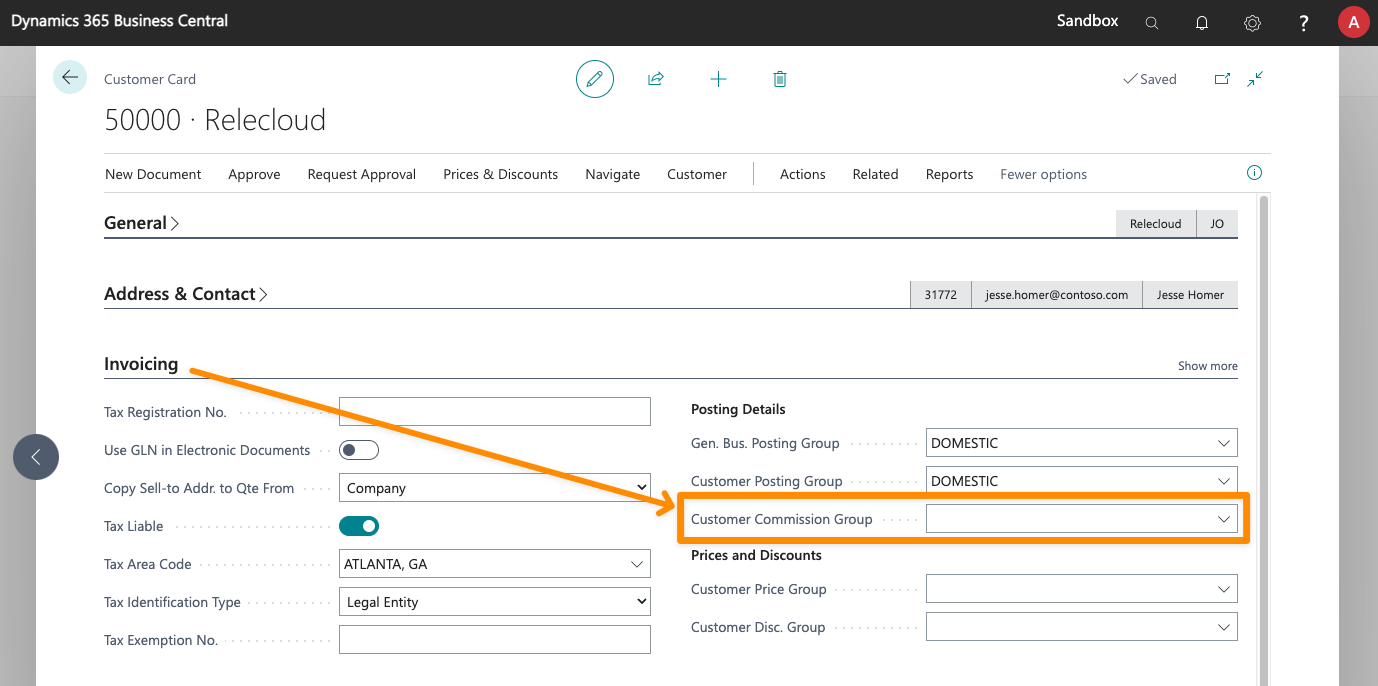
Item Commission Groups
This is used to define a group of items that share commission rates. You can assign items to a group by using the Item Commission Group field in the Costs & Posting area of their Business Central card.
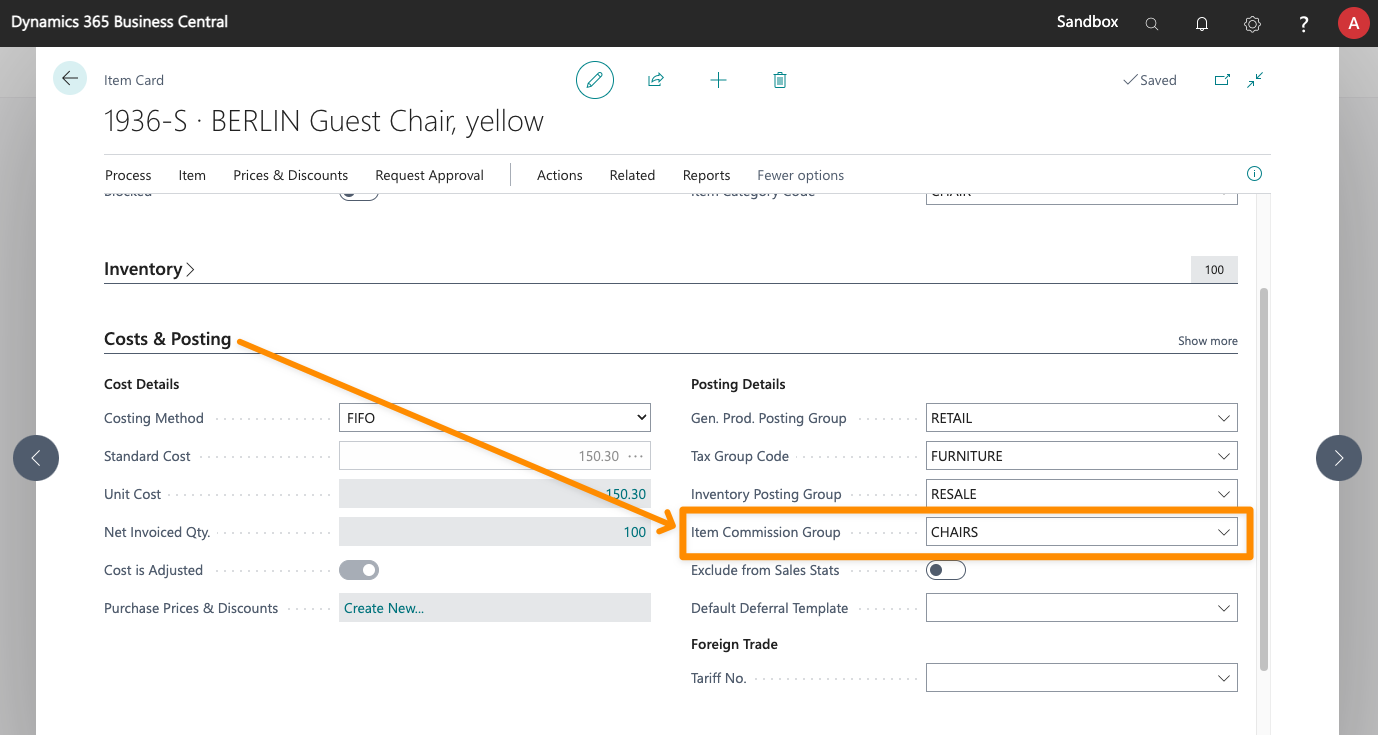
Item and Customer Templates
The commission group can be added to both item and customer templates so that you can quickly create new records with the correct commission group preassigned.