Permission Sets
Once installed, iDynamics Commissions adds three permission sets to Microsoft Dynamics Business Central, in order to let you define which options will be available for each user.
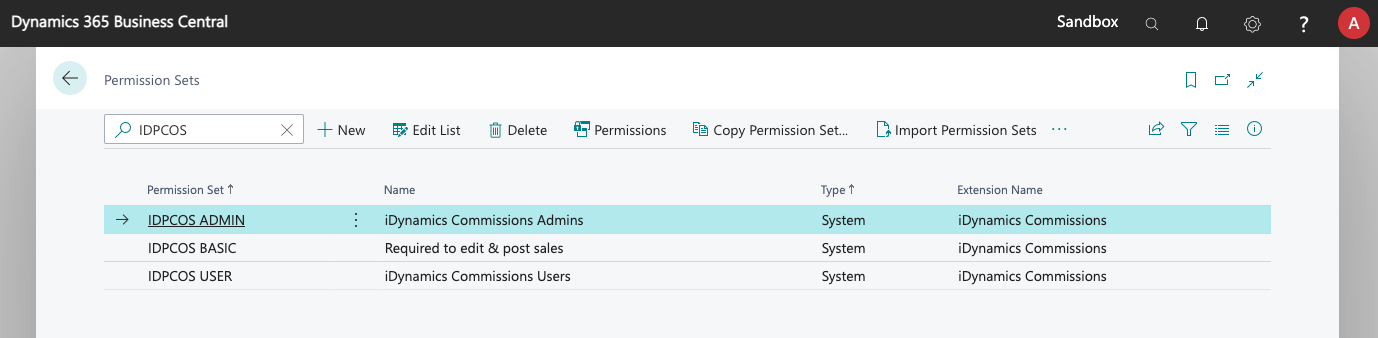
Main Permission Sets
For most users, these are the only permission sets that will be needed, and they are automatically assigned to the standard D365 BASIC, D365 TEAM MEMBER and D365 BUSS FULL ACCESS roles, so you might not even need to manually assign them.
IDPCOS BASIC
If direct commission rates have been configured, this permission set is the minimum required for any user who needs to be able to post sales documents. This role lets the user generate commission entries when a document is posted. Users without this role would get an error.
In addition to that, users with this role that are linked to a salesperson (using the User Setup Business Central page), will be able to run most of the application reports, always filtered to show only their own data.
Users with this role will not have access to commission entries or settlements, and they will not be able to run any reports that include data from other salespeople.
These permissions are automatically applied to users with the D365 Basic and D365 TEAM MEMBER permission sets.
IDPCOS ADMIN
This permission set lets you use all features of the app, as well as access all data generated by it.
These permissions are automatically applied to users with the D365 BUS FULL ACCESS permission set.
Advanced Permission Sets
These permission sets will be useful if you want to give more granular access to the different features of iDynamics Commissions.
IDPCOS READ COMMISS.
This permission set can be used to give access to a user who can see commissions (and sales stats) but not modify them.
IDPCOS SEND EMAILS
You can add this role to a user that has the IDPCOS READ COMMISS. permission set so that they can email reports to your salespeople.
IDPCOS SETTLEMENTS
This role can also be added to someone with the IDPCOS READ COMMISS. permission set. They will be able to generate and post commission settlements.
IDPCOS EDIT ADDIT.
This role will give the user permission to edit the list of additional salespeople assigned to a sales document, customer, ship-to address, or salesperson. Note that, in order to be able to edit this list, they need to be able to edit the manual commission % (and base amount), when needed, so they will be able to see any commission that has been manually assigned to a document through this table, even if they can't preview the whole commissions for the document, or see the posted commissions.
IDPCOS USER
Users with this permission set will have full access to all features of the app. They will be able to set up direct commission rates and sales targets, they will be able to view and modify all generated commissions, and they will be able to create settlement documents.
The only restriction for users with this role, compared to the IDPCOS ADMIN role, is that they will not be able to change the general setup parameters.
Other Permissions
Hide Settlement Purchase Invoices
Users with permission to read purchase invoices in Business Central will be able to access any purchase invoice used to settle commissions for external salespeople.
If you have salespeople who can access purchase invoices, but you do not want them to be able to see those that belong to commission settlements, use security filters so they can only see purchase headers, invoices and credit memos that have the IDPCOS Settles Commissions field set to false.
Give Access to View Own Commissions
As mentioned in this document, by assigning a Salesperson Code to a user in the standard User Setup table, in Business Central, they will be able to run reports that show their own commissions, and preview commissions for themselves.
If you also want to give them access to view the commission entries assigned to them, you can copy the IDPCOS READ COMMISS. permission set, and use security filters so that the IDPCOS Commission Entry, IDCOS Detailed Commiss. Entry and IDPCOS Detailed Sales Stats tables are filtered by their Salesperson Code.