Connect the Mobile Application
Connection Wizard
The first time you start the application, once installed, you will be shown the option to connect to a demo environment that we have set up for potential customers to test the application. Below this button, you will see the Setup Connection option, which will run the connection wizard and allow you to connect to your server.

The connection wizard can also be launched at any time by tapping on the Environment option of the setup screen.
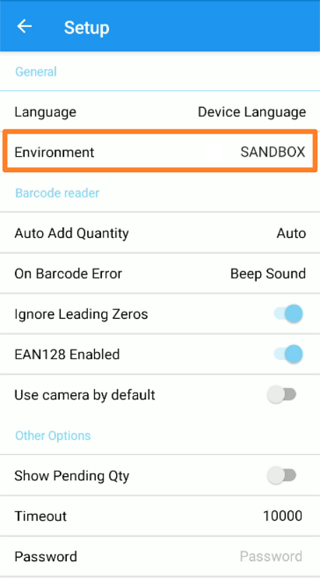
Remember that in order to connect to your server you need to have installed the iDynamics Warehouse application for Business Central or NAV, and have set up a warehouse employee. If you have not yet done either of these two steps, please refer to the first steps guide.
Connection Types
The first screen of the wizard will ask you whether you want to connect to the demo environment, to a Business Central online environment, or to a Business Central or NAV on-premise environment. Depending on your case, select the corresponding guide: