Set Common Sales Targets
Description
In the previous section of this chapter, we have seen how we can set targets for a period, specifying the expected sales amount for each salesperson.
In cases where a sales target is configured for a specific group of salespeople, though, you might want to simplify this setup and just set a global sales target amount for everyone.
This can be selected by changing the Targets option, in the sales target General tab, from By Salesperson to For Everyone (you can specify the default value for this field in the main setup page).
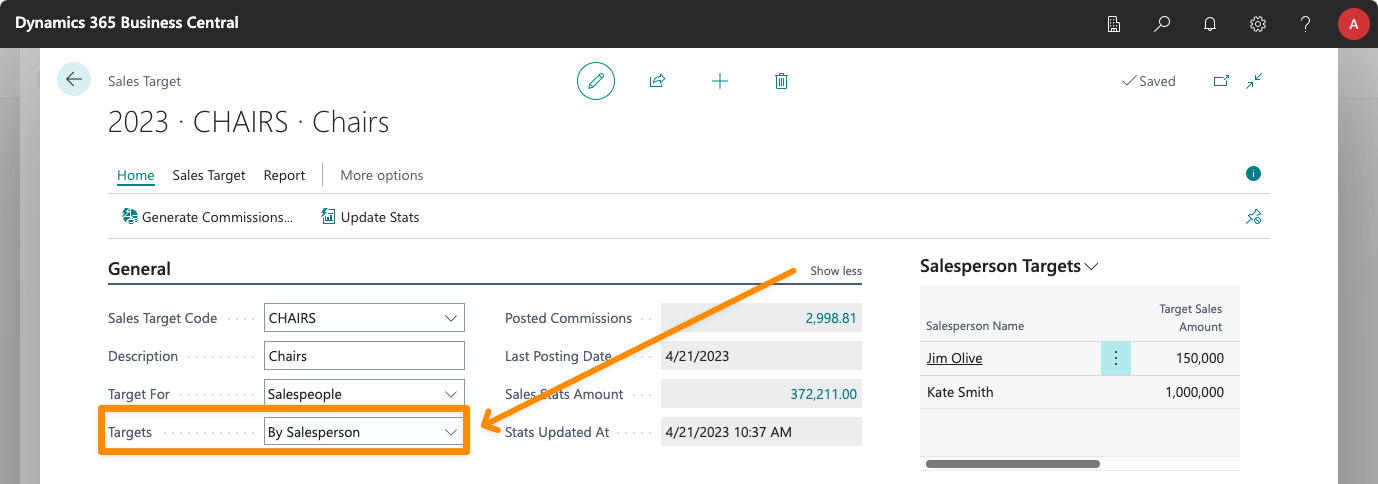
Target Lines
Once the target has been configured to be For Everyone, you will see that the columns available in the list change, and a Minimum Amount column replaces the previous Achieved % column.
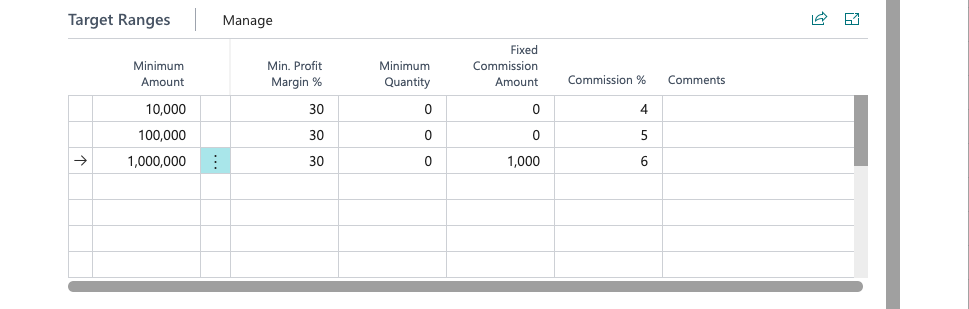
Here, you can specify the exact amount that should be achieved by any salesperson, in order to get the commissions configured for that line.
A few details to take into account:
- As with targets set by salesperson, you can Personalize the page to show the Minimum Quantity column, if you want to set targets based on quantity.
- If you have defined milestones for the period, you will have an additional column on the list called Reference Target. Only one line can be set as reference, and will be used in the sales and commissions report to show the expected amount for each milestone.